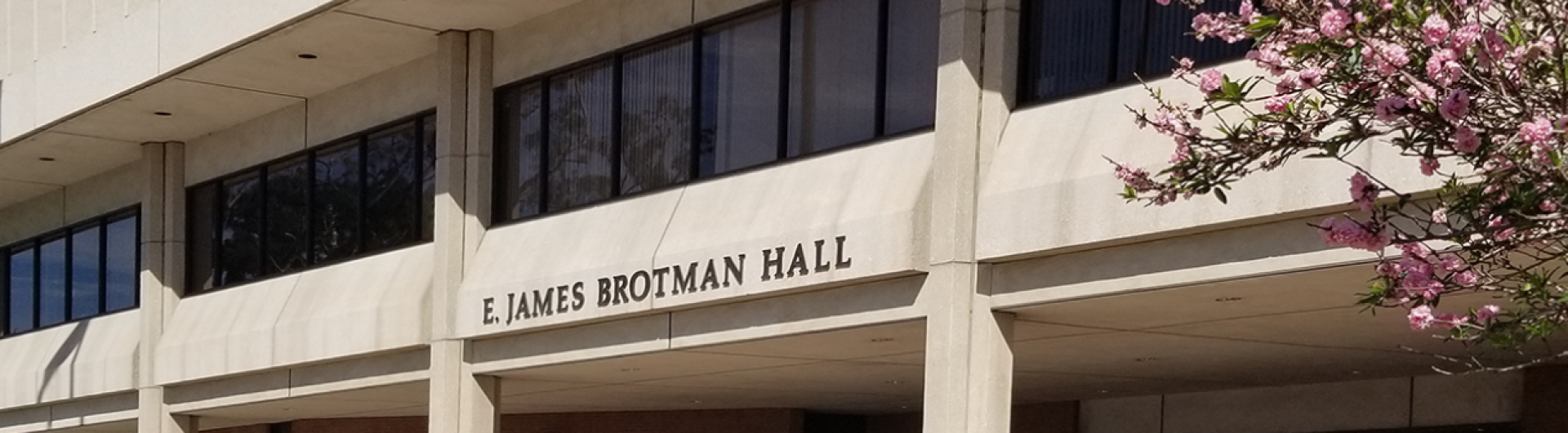Previous CIO's Messages
- April 18 - Urgent Message about CSULB Job Scam Emails
- February 8 - Recent CSULB Phishing Scams
- October 27 - Cybersecurity Awareness Month - MFA Top Tips
- October 26 - IT Service Interruption Affecting HR and Student Administration Services (Employee Version)
- October 26 - Student Center in SSO Unavailable October 28-29 (Student Version)
- October 21 - Cybersecurity Awareness Month – Spot the Phish
- January 25 - Data Privacy Week Tips
- October 28 - Cybersecurity Awareness Month – Our Shared Responsibility (Student Version)
- October 20 - Cybersecurity Awareness Month – 5 Tips for Secure File Handling
- October 12 - Cybersecurity Awareness Month – Don’t Get Hooked
- October 6 - Cybersecurity Awareness Month - Make It a Habit (Student Version)
- October 5 - Cybersecurity Awareness Month - Make It a Habit (Employee Version)
- August 25 - School Is In, So Are Scammers
- August 2 - New Password Reset Services Available
- July 14 - New CSULB Password Service
- May 27 - [Reminder] CSULB Single Sign-On Changes on June 1
- May 19 - CSULB Single Sign-On Changes June 1
- May 4 - CSULB Single Sign-On Service Update
- March 24 - Security Alert: State Controller’s Office Data Breach
- February 16 - (Reminder) Implementing Mulit-Factor Authentication (MFA) to Enhance Security (for Employees)
- February 3 - Implementing Mulit-Factor Authentication (MFA) to Enhance Security (for Employees)
- January 26 - [Reminder] Implementing Multi-Factor Authentication (MFA) to Enhance Security (for Students)
- January 22 - Implementing Multi-Factor Authentication (MFA) to Enhance Security (for Students)
- November 12 - Expiring Microsoft Software License for Faculty and Staff Emeriti
- October 27 - National Cybersecurity Awareness Month - Staying Cybersecure
- October 26 - Campus Email Security Update on 11/4
- October 20 - National Cybersecurity Awareness Month - Phishing Awareness Tips
- October 13 - National Cybersecurity Awareness Month - If You Connect It, Protect It
- October 6 - National Cybersecurity Awareness Month - CSULB Email Security News (Students)
- October 6 - National Cybersecurity Awareness Month - CSULB Email Security News (Employees)
- September 28 - Change to CSULB SSO Login on October 5 (Employees)
- September 28 - Change to CSULB SSO Login on October 5 (Students)
- September 24 - CSULB Intranet for Sharing Internal Information
- September 22 - Phishing Scams Targeting CSULB Students
- September 9 - IT Service Interruption Affecting HR and Student Administration Services
- September 9 - MyCSULB Unavailable September 11-12
- August 20 - Important Email Tips for Fall 2020
- August 5 - Changes to CSULB SSO Login Coming Soon (Employees)
- August 5 - Changes to CSULB SSO Login Coming Soon (Students)
- July 1 - [Final Reminder] BeachMail & Office 365 Apps Unavailable July 3 to July 6
- June 24 - Beware of Job Scams via Unsolicited Email
- June 18 - Accessibility Technology Tips During COVID-19 and Beyond
- June 16 - Tips for Handling HIPAA Information While Using Zoom
- June 11 - [Reminder] BeachMail & Office 365 Apps Unavailable July 3 to July 6
- May 27 - IT Security Updates for Working Remotely
- May 22 - CSULB Email & Office 365 Enhancement
- May 21 - CSULB Planned Student Email & O365 Service Outage
- April 7 - Zoom Security Clarification
- March 24 - Information Security Alert: Zoom-Bombing
- March 23 - How to Contact Technology Help Desk
- March 11 - Beware of Coronavirus-Themed Cybersecurity Attacks
- October 30 - Preventing Accidental Exposure of Sensitive Information via Campus Email
- October 29 - National Cyber Security Awareness: Protect Yourself from Ransomware
- October 22 - National Cyber Security Awareness: "Hey, are you available?"
- October 15 - National Cyber Security Awareness: Think Before You Click - How to Avoid Phishing and Spear Phishing Scams
- October 8 - National Cyber Security Awareness: Good Computer Security Habits 2019
- September 24 - Campus Computing Security Improvements and Cyber Security Awareness Month
- January 29 - "CSU Training" Now Available
- January 15 - Campus Email Safety Tips and Reminders
- January 8 - CSU Training to Replace SkillSoft - Reminder
- December 17 - Online Pitfalls to Avoid this Holiday Season
- December 11 - "CSU Training" to Replace SkillSoft: Complete Any Pending Training
- November 6 - Tech Day 2018
- October 29 - National Cyber Security Awareness: Export Controlled Information and Travel
- October 22 - National Cyber Security Awareness: Protect Yourself from Ransomware
- October 15 - New One-Stop IT Help Website
- October 8 - National Cyber Security Awareness: Think Before You Click - How to Avoid Phishing Scams
- October 1 - National Cyber Security Awareness: Good Computer Security Habits
- September 24 - National Cyber Security Awareness Month Coming Up
- July 31 - Reminder: Sending Official Campus Communications to Students (Employees)
- July 31 - Reminder: Change to Student Email Used for CSULB Communications (Students)
- July 30 - "Sextortion" Phishing Scam
- May 11 - Sending Official Campus Communications to Students (Employees)
- May 11 - Change to Student Email Used for CSULB Communications (Students)
- April 20 - Social Media Guidelines
- April 11 - Electronic Signature Service Now Available
- March 28 - Phishing Simulation Campaign Coming Soon
- February 1 - IT Service Interruption During This Coming Weekend (Employees)
- February 1 - MyCSULB Unavailable During This Coming Weekend (Students)
- January 30 - An Important Alert of a New Dangerous Phishing Email
- January 5 - Important Computer Security Notice
- January 4 - Reminder: Email/Calendar Goes to the Cloud
- December 12 - Now Available! Campus Student Virtual Computer Lab (SVL)
- December 5 - ATTENTION REQUIRED -- Migration of @csulb Email to Office 365
- October 26 - New Ransomware Alert – Bad Rabbit
- October 17 - Employee Business Forms Will Become Password Protected
- August 7 - MyCSULB is Migrating to CSULB Single Sign-On Effective August 9 (to Students)
- August 2 - Changes to MyCSULB
- July 31 - Appointment of Campus Information Security Officer
- July 24 - Urgent Notice about Kaspersky Antivirus
- May 16 - An Important Message about Ransomware and Phishing Email
- May 11 - Important Information about Public Records, Email, and Text Messages
- May 3 - Employee Forms Now Available in CSULB Single Sign-On (SSO)
- January 19 - Use CSULB Single Sign-On (SSO) to Access BeachMail and Other Technology Resources (Students)
- January 18 - Use CSULB Single Sign-On (SSO) to Access Office 365 and Other Services (Employees)