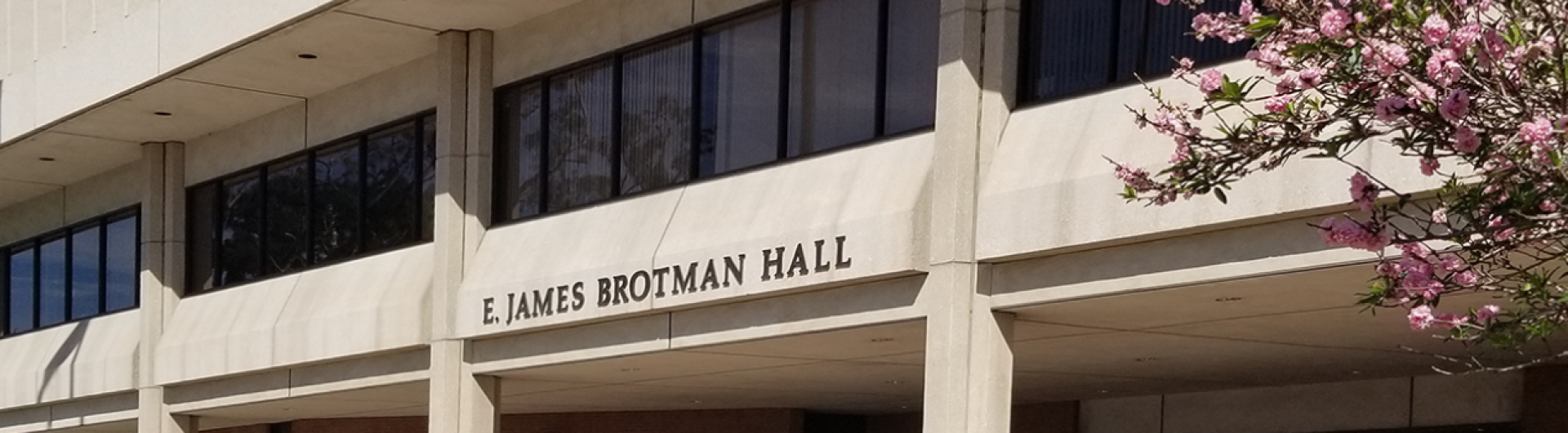CIO'S MESSAGE - October 13, 2020
National Cybersecurity Awareness Month -
If You Connect It, Protect It
Dear Students and Colleagues,
This is Week 2 of October’s Cybersecurity Awareness Month here at CSULB! This week’s topic is “If you connect it, protect it.” The line between our online and offline lives is indistinguishable. Whether we learn, teach, or work remotely, there will be opportunities and challenges for us today and in the future as we live in an interconnected world. When we all take steps to secure our connected devices and information, we all benefit. To reduce our digital risks, we must do the following:
- Protect Your Information. When using OneDrive to store, share, and sync your files, be aware of how you set up your permissions. Limit file sharing to only those with a legitimate need to conduct University business. Avoid sharing files with the default, “Everyone” and periodically review your sharing privileges and remove those who no longer need the access to your files or folders. For more information, visit OneDrive for Storing and Sharing Documents.
Image

- Keep Security Software Current. Having the latest security software, web browser and operating systems are the best defenses against viruses, malware, and other online threats. Stay current with notifications for your computer and mobile devices informing you of updates waiting to install, and act as soon as the updates are available.
Image

- Use Strong Passwords and Secure Them. Strong passwords are easier to remember when you use passphrases. A passphrase is a sentence with a combination of letters, numbers, and symbols that is easy for you to remember but difficult for someone else to guess (i.e., LEt5Go49ers!). Learn more about passphrases. Resist reusing the same password for multiple accounts. A good alternative is to use a password manager to help securely generate and remember passwords for you. For more information on password security, visit Staysafeonline.org’s Tips for Passwords & Securing Your Accounts (PDF).
Image
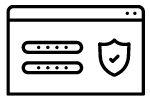
- Protect Your Devices. Your mobile devices such as smartphones and tablets are easy to lose and often targeted for theft. These devices contain personal information and possibly university data. Do not tempt thieves by leaving your mobile devices unattended, even for a mere minute. For more information on mobile device security, visit Staysafeonline.org’s tips on Mobile Device Security (PDF).
Image

- Share with Caution. Use social media safely. You may not know how your personal information is being used, shared, or even sold in our interconnected world. Before you choose to share information online, think about how that information may be collected, stored, and reused. Learn more by visiting SANS.org’s Social Media Privacy article.
Image

Remember, “Do Your Part. #BeCyberSmart.”
Additional Resources
Next week, we will cover the topic of “Identifying Phishing Email Scams.”
Previous week’s topic: CSULB Email Security News (Student and Employee messages)
Cuc Du
Information Security Officer