AI for Teaching and Learning
Artificial Intelligence (AI) continues to gain traction in the ever-evolving field of education and is a pivotal concern in course design.
AI can help educators better anticipate classroom needs and address the wide variability in student performance and learning. They can use artificial intelligence to:
- Prepare students for their future. Generative AI tools are or will be commonly used in workplaces. Therefore, giving students opportunities with relevant technologies in productive ways prepares them for future jobs.
- Make technical language more accessible. Faculty can support students in making personal connections to concepts and vocabulary. Consider using AI to provide examples, analogies, and simple explanations. A sample prompt is, "Explain [concept/vocab word] in simplest terms, using examples and analogies."
- Enhance feedback. Educators can use AI to clarify and expand on their feedback to students. This can increase the amount of feedback given. AI can also give good feedback when students request it. Faculty can encourage students to get immediate feedback from AI on their work.
- Help educators address diversity of all kinds. AI is a great tool for finding making connections. For example, faculty may provide culturally-relevant examples to students. It should be fact-checked, by corroborating the example with a trusted source.
- Access a personal tutor. Bloom found that when an average student receives 1:1 tutoring using mastery techniques, they perform two standard deviations better than usual. A suggested prompt is, "Act like a socratic tutor, who speaks in plain English."
- Revise a course. Teaching is an art and a science, and there are thousands of ways to design your instructional materials and techniques. AI is great for brainstorming new ideas. A suggested prompt is, "Give me three assessment ideas for [learning objective.]"
- Support students with disabilities. AI technologies, when used in the right way, can allow students with disabilities participate more fully in coursework and build skills. For example, a dyslexic student can use AI to read written text out loud, and a student with ADHD can use AI to create a bullet-point to-do list for a project.
Integrating AI into the classroom has potential benefits and pitfalls if not navigated with care.
- Dependency on technology. The risks of students’ dependency on AI include a decline in critical thinking and problem-solving abilities, as reliance on automated answers can discourage independent analysis. Overuse may also reduce creativity, hinder the ability to evaluate sources, and create academic integrity issues if students submit AI-generated work as their own. Additionally, dependence on AI can leave students unprepared for real-world situations where technology is unavailable or unreliable. (Text produced with the help of Chat GPT and reviewed by an instructional designer for clarity and helpfulness).
- Reliability. AI trains on vast amounts of data to generate responses. AI will always provide an answer to any prompt, but it has been shown that the response may not be the correct answer. The possibility of misinformation that AI can provide means that users will have to be aware of potential incorrect or made-up answers and examine the responses carefully.
- Ethical and Security Concerns & Intellectual Property. When prompting generative AI tools, users may unintentionally upload sensitive information to the AI’s database, which raises questions about privacy, security, and ethical use. AI can also collect creative content like art and music and generate content that is based on a person’s work; it's important to be mindful of the potential for intellectual property loss as laws protecting content generated by AI are still evolving.
Here are some suggestions for introducing AI in your classroom to benefit students.
Teach students how AI is applied in a professional context:
- Have students research companies in different industries to find out how they are using AI and share examples in class.
- Ask colleagues in different industries about how they are applying it to their daily work and invite them to speak in class.
- Ask ChatGPT to research how AI can be used in different fields or have students ask similar questions using ChatGPT.
Teach students about the current limitations of AI tools:
- AI doesn’t provide sources; use this as an opportunity to review how to properly cite research.
- AI can be inaccurate and even invent information. There are plenty of examples of AI getting the answer wrong; share amusing stories to illustrate this.
- AI can be used unethically. Fake news, deep fake videos... unfortunately, there are many examples.
Teach students about the societal implications of AI:
- AI has the potential to shape the information we consume and the way we work and live....just like many other technological advances we have adapted to like the printing press and the internet! A great history lesson!
Ask students to sign a pledge document committing to limited or non-use of AI for a course or assignment. Review these sample documents:
- AI Sample Pledges [PDF]
- AI Pledge Course Non-use [PDF]
- AI Pledge Single Assignment [PDF]
- AI Pledge Limited Single Assignment [PDF]
Provide a statement in your syllabus:
- Be specific and let students know what class activities are permitted and not permitted for the use of generative AI tools.
- If you are prohibiting the use of generative AI tools, clearly state the penalty for first-time offenders and those who repeatedly violate your policies on the use of generative AI tools.
- Fore more guidance, refer to Crafting Effective AI Policies for Your Course [PPT].
- As a template, you can use Optional Syllabus Statements for the Acceptable or Unacceptable Use of AI Tools in Your Course [PDF].
Resources
Canvas Quiz Generator GPT
Use the Canvas Quiz Generator GPT, created by the ATS Instructional Design team, to help create Canvas quizzes. This tool, housed within Chat GPT EDU, generates a variety of auto-graded quiz question types. You provide an instructional material (e.g. PPT, word doc, PDF) and indicate the desired number and type(s) of questions. The following types can be created: multiple choice, true/false, fill-in-the-blank, matching, multiple answers, and formula questions. Once you proofread them, the GPT will provide a Canvas compatible QTI zip file which you can then import into your Canvas course. You can further edit the questions and answers from within Canvas.
AI Detection in Canvas with Turnitin
When students submit assignments in Canvas, instructors can check for originality using Turnitin with AI Detection. Turnitin can also be used to check whether or not AI was used to generate content in written work. Note that educators should not use other available AI detectors. Inputting student work into them could result in a FERPA violation.
Note: Before challenging students about the originality of their work, please review these links on what certain indicators mean, how false positives are handled, and some FAQs:
- Turnitin Best Practices Faculty Guide [PDF]
- AI Writing Detection
- Handling False Positives in AI: Educator's Guide
- AI Writing Detection Frequently Asked Questions
- Turnitin Draft Coach (for students) guides students in drafting assignments to properly cite references.
Canvas AI Resources for Your Courses
Access Canvas Commons, and explore this digital library of teaching resources for using AI and much more! Resources in the Commons are created and contributed by educators nationwide.
Alexis Pavenick, CSULB Librarian for Languages and Literatures, contributed the modules below that can be imported directly into your Canvas courses through Canvas Commons. She has many more resources on her library guide, "Chatbots and Beyond: A Guide about AI Technologies."
Login to Canvas to access the links to these modules:
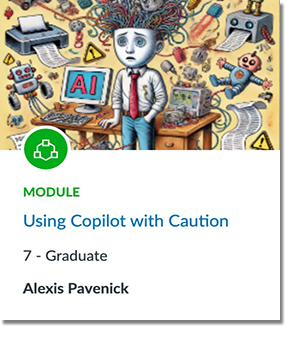
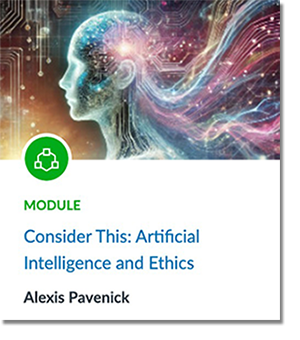
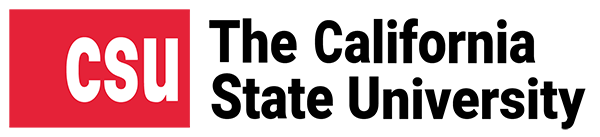
CSU Systemwide Generative AI Resources
Visit the CSU Systemwide Generative AI Resources website for tools and training to support AI integration into teaching, learning, and working.





