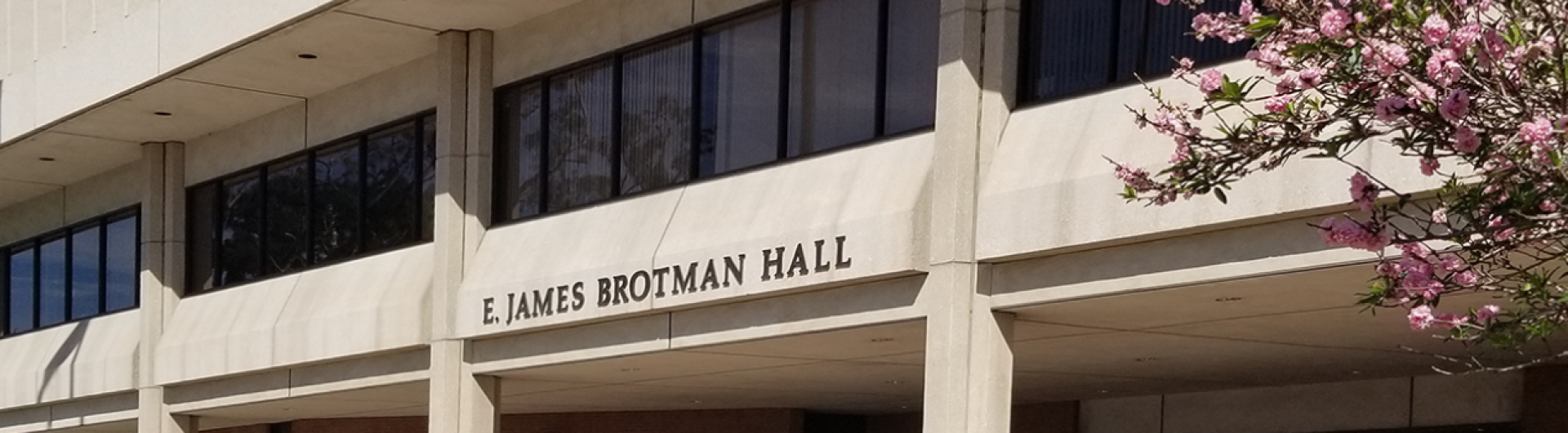CIO'S MESSAGE - January 18, 2017
Use CSULB Single Sign-On (SSO) to Access Office 365 and Other Services (Employees)
In a continuous effort to improve our services, effective January 19, all CSULB faculty and staff can access Microsoft Office 365 programs such as OneDrive for Business by simply logging into CSULB Single-Sign-On (SSO) at sso.csulb.edu. CSULB SSO is a service that provides easy access to technology resources and services. After logging into SSO, all the technology services and resources available in SSO may be securely accessed with a simple click, alleviating the need to log in multiple times. Simply click a button to access and download Office 365 programs, including OneDrive for Business, for use on your personally owned computing devices. To view an illustration of these technology resources and services available in SSO, please see Screenshots of Office 365 and OneDrive in SSO.
To learn more about Office 365 and OneDrive for Business, please visit What is Office 365? CSULB faculty and staff may install MS Office programs free of charge on up to 10 personal devices.
To learn more about SSO, please visit SSO Help & Brief FAQs. For a list of services available in SSO, please visit SSO Participating Services for Employees.
For the optimal CSULB SSO experience:
◾ Use your Campus ID or full campus email address to log in.
◾ Enable your browser?s popups.
◾ Always close all browser windows and tabs after using SSO to protect your information.
Please contact ITS-ServiceManagement@csulb.edu (562.985.4959) if you have questions, need additional information about the SSO service, or if you're concerned about the authenticity of this email.
Brian Jersky, Ph.D.
Provost and Senior Vice President
Mary Stephens
Vice President for Administration and Finance
Min Yao, Ph.D.
Vice President and Chief Information Officer