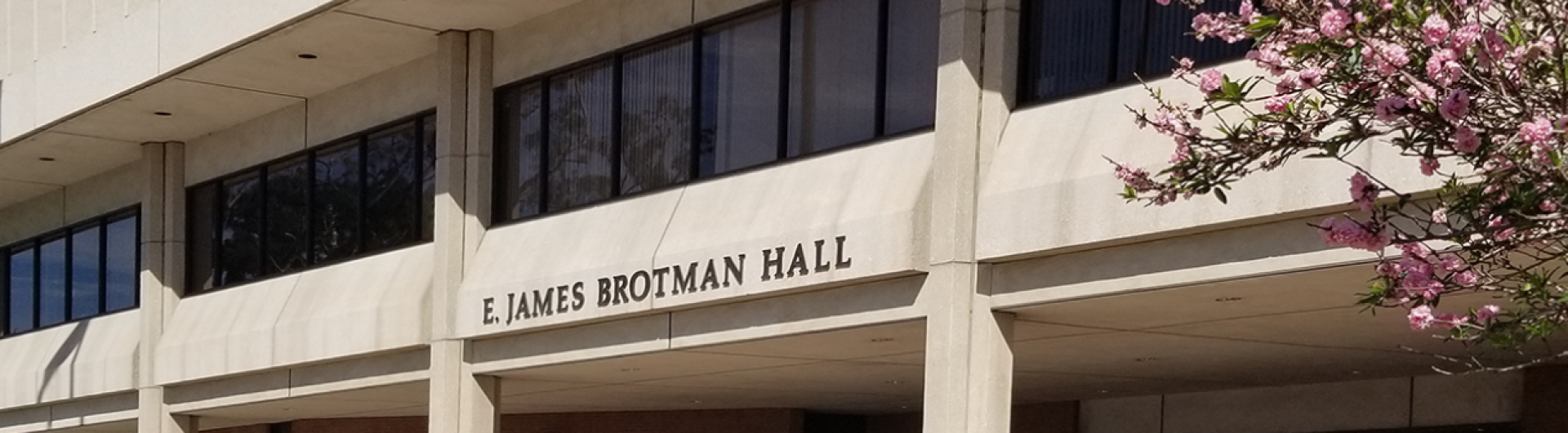CIO'S MESSAGE - July 1, 2020
[Final Reminder] BeachMail & Office 365 Apps Unavailable July 3 to July 6
Dear Students,
As a final reminder about this planned service improvement, we would like to provide you with information to help you prepare.
We will be integrating our CSULB student and employee email systems (@student.csulb.edu with @csulb.edu) along with Office 365 applications from Friday, July 3, at 6 am, to Monday, July 6, at 6 am, 2020. During this time, your CSULB student email account, OneDrive, and all other Office 365 applications will be unavailable.
Full details can be found on our BeachMail and Office 365 Student Account Migration Details page.
THINGS TO DO BEFORE THE MIGRATION
- If you sync your BeachMail with an email client/app on a mobile device, remove your @student email account from your mobile device(s) and Outlook clients before or soon after the migration begins on July 3; this is to avoid receiving device/connectivity errors during the multi-day migration.
- If you need to continue accessing email during July 3-6, it is advised you use a personal email account and share that address with essential contacts, or create a BeachMail forwarding rule to send emails to your personal account.
- Your existing Office 365 content will be automatically migrated, including email (i.e., messages, attachments, folders, and auto-forwarding settings), OneDrive files and folders, and any other Office 365 app content. However, if applicable, you should copy or save screenshots of email Inbox rules/filters, email signature(s), and sharing permissions you have assigned to your OneDrive files and folders, so you can recreate them after July 6.
THINGS TO NOTE AFTER THE MIGRATION (IF APPLICABLE)
- Reinstall and sync your @student email on your devices. See our article Connecting Your Devices to Campus Email.
- Restore Inbox rules/filters from your notes or saved screen shots. See our article How to Create Inbox Rules.
- Restore email signature(s). See our article Creating and Adding a Signature to Emails.
- Update or reapply sharing permissions assigned to your OneDrive shared files and folders. See our article OneDrive for Storing and Sharing Documents.
- If you had an existing inbox forwarding rule to a third-party email address, check your @student inbox for any messages that may not have been forwarded.
- You may notice messages continue to migrate and populate your @student email folders through July 6 or later.
- Any emails you receive from external sources will be preceded with a default caution warning ("CAUTION: This email was sent from an external source") as a way to alert you of potential phishing emails from non-CSULB senders.
If you need more information or have questions, please refer to the BeachMail and Office 365 Student Account Migration Details page which contains additional links to instructional articles, or simply contact the Technology Help Desk at 562-985-4959.
Stay safe and well.
Min Yao, Ph.D.
Vice President & Chief Information Officer
California State University Long Beach