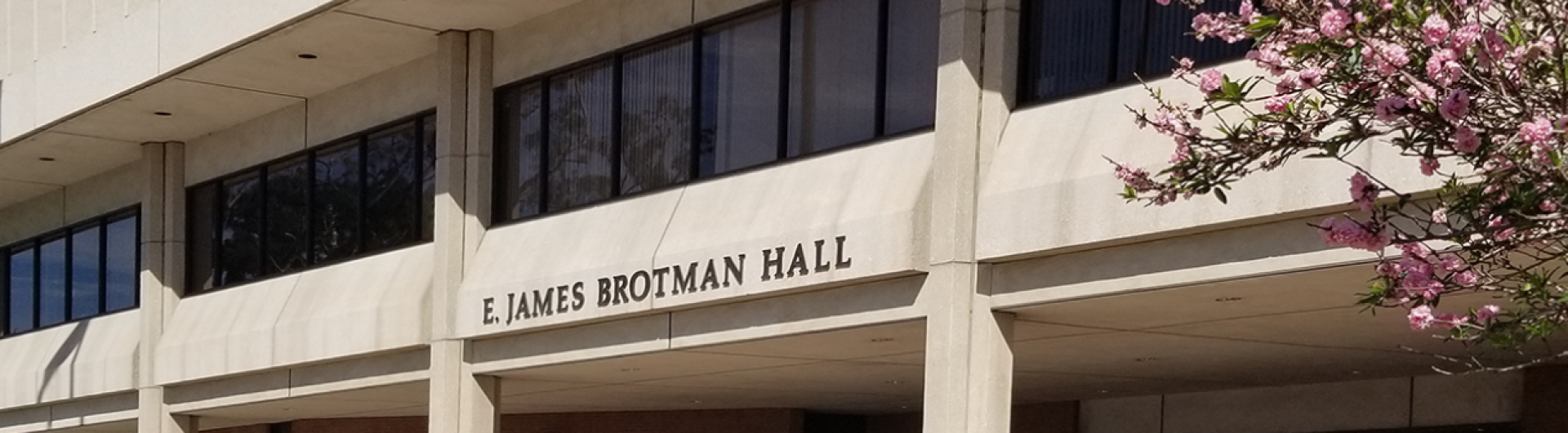CIO'S MESSAGE - October 8, 2019
National Cyber Security Awareness: Good Computer Security Habits
Dear Colleagues,
We’re kicking off National Cyber Security Awareness Month with some information security tips:
- Update your computer software – Make sure you are using the latest Windows or Mac operating systems by allowing your computer to regularly install required updates. Please check with your campus technical coordinator first before installing any new software on your campus-issued computer.
- Maintain an anti-virus (anti-malware) software program – Please check with your assigned campus technical coordinator to make sure an anti-malware program is working on your campus-issued computer as intended.
- Backup your critical files – Backing up your data and research papers on a regular basis is a critical security measure. This is especially true to protect against ransomware, where having a backup copy of your data will allow you to recover if your computer is infected. For this reason, it is advised that you save your files to campus-provided file shares and/or OneDrive instead of saving solely to your computer.
- Use the Internet safely – Make sure you always use an up-to-date Web browser.
- Protect your passwords – Don’t share your BeachID password or any other password! Please remember that your BeachID (employee ID number together with your password) gives you access to campus information systems (computer, email, campus single sign-on, etc.) that may contain confidential or personal information, such as your own.
- Lock your computer – Remember to always lock your computer before leaving it unattended.
Aysu Spruill
Information Security Officer
Min Yao, Ph.D.
Vice President and Chief Information Officer