Creating an Activity for a Rubric
- Do one of the following:
For Do This A Dropbox On the main Dropbox page, click Edit Folder in the drop-down list of the Dropbox folder. A Survey On the main Surveys page, click the name of the Survey. Then click on the Assessment tab. A Grade Item From the Manage Grades area, click the name of the Grade Item. A Discussion Topic On the main Discussions page, click Edit Topic in the drop-down list of the Discussion Topic. Then click on the Assessment tab. - In the Properties tab, click the Add Rubric button. (For Discussions, click the Assessment tab and then click the Add Rubric button)
- If you have not created a Rubric, click the Create Rubric in New Window link. See Create a Rubric for more information.
Image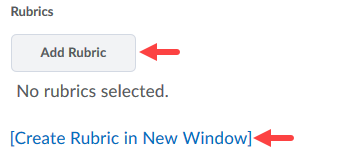
- If you have not created a Rubric, click the Create Rubric in New Window link. See Create a Rubric for more information.
- The Select Rubric window will open. Select the checkbox next to the correct rubric and click Add Selected.





