Academic Technology Resources for Students
Software & Apps
Campus Software
Visit Campus Software to find free or discounted software for students available through our CSULB license agreements including Microsoft Office 365. Students can use Office 365 for free on a personal device while at CSULB. MS 365 comes with a variety of applications such as Outlook, Teams, PowerPoint, and more.
Artificial Intelligence
ChatGPT for Education is available until July 2026 as part of the CSU-wide ChatGPT contract. Login with your student email to access the campus account. Select the ChatGPT icon on your CSULB SSO dashboard.
Microsoft Copilot is available at no additional cost to students through the campus license. Use it to create study aids, first drafts of business letters, and more! Select the Copilot icon on your CSULB SSO dashboard.
Visit Artificial Intelligence Resource for Students for tips on using AI tools for education and to review CSULB AI Student Guidelines for proper use and ethical considerations.
Adobe Creative Cloud
Free for CSULB students! Visit Adobe Creative Cloud to learn more (Photoshop, Illustrator, InDesign, and more!). Try out the Adobe Express app, to easily create graphics and flyers (similar to Canva).
You also get access to Adobe Stock Images which includes a library of thousands of images and videos you can download for free to spice up your assignments, social media or web designs.
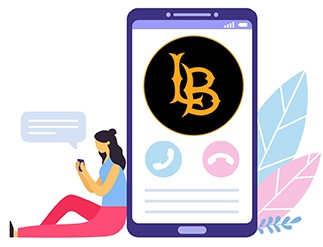
CSULB Mobile App
CSULB has an app! Connect to transportation schedules, events calendars, maps, and more!
Canvas Mobile App for Students
The Canvas Student app allows students to access courses and groups on-the-go. Students can submit assignments, participate in discussions, view grades and course materials, access messages, course calendars, and to-do lists.
BeachGO mobile app
BeachGO is a transportation planning app for your travel to/from campus. You can earn rewards (discounts at restaurants, donations from local businesses, etc.) you for your sustainable choices, whether you prefer carpooling, biking, taking public transit (bus/light rail), or any other mode of transportation.
Services & Support
Canvas Support
Need help with Canvas? Visit the CSULB Technology Help Desk or access "Live Chat with Canvas" inside your Canvas Help menu.
Technology Help Desk
Get support for computer and software issues including Canvas, account password changes, Wi-Fi, and campus network systems such as VPN Service. Visit the THD website or call 562-985-4959 for hours and locations.

Wireless Printing Services
Upload your files to the Mobile Print web portal and print them when you are ready at any of the campus printing stations
Technology Workshops for Students
Visit ATS Events and Workshops to see our schedule of sessions developed just for students on Artificial Intelligence, 3D Modeling Survey Design and more!
LinkedIn Learning Training & Tutorials
LinkedIn Learning is an on-demand library of instructional videos covering the latest business, technology, and creative skills. CSULB students get free access! Select the LinkedIn Learning icon on your CSULB SSO dashboard.
The Accessible Technology Center
The Accessible Technology Center, part of the Bob Murphy Access Center , is a resource lab that provides support and services for students with disabilities, faculty, staff, and the campus community. BMAC-ATP provides alternative formats and assistive technology accommodations and support for BMAC students.
Student Perceptions of Teaching (SPOT) Surveys
Each semester, students are given the opportunity to provide anonymous feedback to instructors about their courses through the online SPOT survey. Watch for announcements and links to SPOT on Canvas at the end of the semester and participate in this important process—your opinion matters!
Online Learning Success Course
Developing skills for utilizing educational technology is now an essential part of the college experience. Enroll here for this self-paced "mini" course to get tips for maximizing your digital learning skills and study habits at CSULB. You’ll learn how to navigate Canvas and utilize features to improve efficiency and learning, tips for staying motivated and managing time, and what software and applications are available at CSULB.
Learning Spaces
ISPACE
The ISPACE, located on the lower level of the Library, is an interdisciplinary design facility open for students, faculty, and staff. Students can design projects using 3D printers, laser cutters, the Virtual Reality / Augmented Reality (XR) lab, and the 360° theater. Podcast Studios are available for reservation. Sign up for one of their weekly Student Tours and discover all the possibilities!
Campus Computer Labs
Visit the Computer Labs at CSULB site for a comprehensive list of all computer labs on campus. Listed below are the main open labs for all students:
The Horn Center
The Horn Center offers an open computer lab, Technology Help Desk, printing stations, and study space for all CSULB students regardless of their major.
University Express Lab
Need a place to study on short notice? The University Express Lab is a computer lab open for students who need quick access to a computer and printer. There are 9 PC workstations and 3 Apple iMacs, as well as 2 black and white printers. The Express Lab is located in the Student Success Center, Room 20 (lower level).
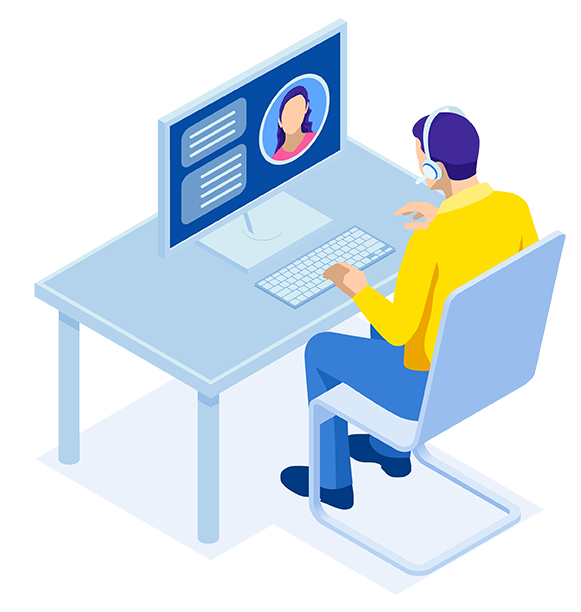
University Library
The Spidell Technology Center at The University Library is an open computer lab for students to use with over 200 computers available. The library also offers Streaming Services for educational video content and Support for Online Learning.
Student Virtual Lab (SVL)
Work virtually in the SVL! Here, you can use software programs that you may not want to download on your personal computer due to cost or memory load such as SPSS, MATLAB, ArcGISI. The SVL is open 24 /7, includes access to all university-licensed software. Free for CSULB students!





