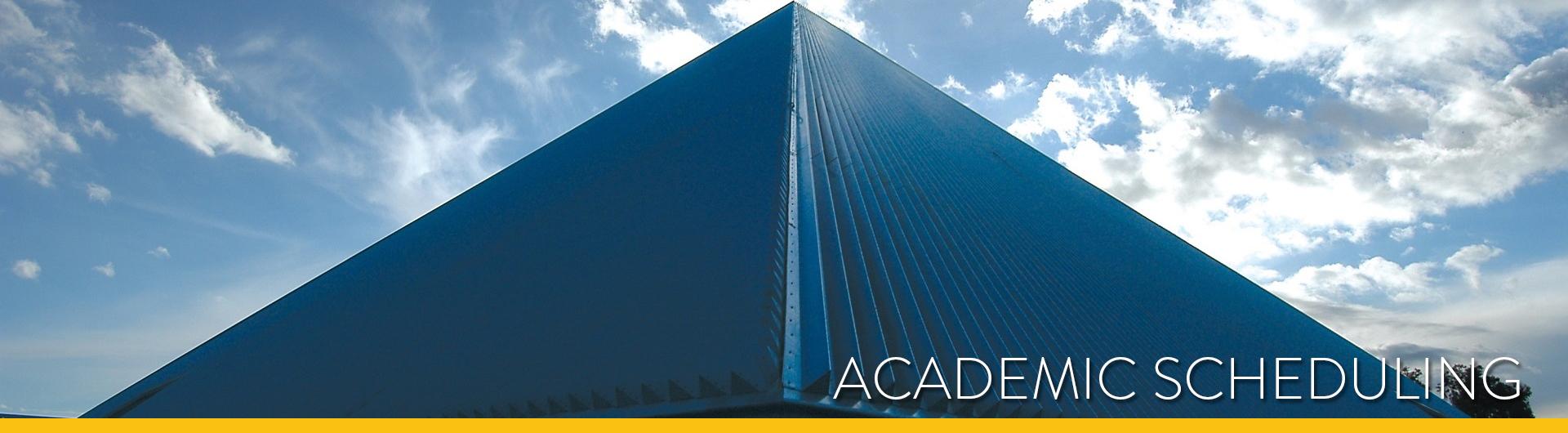Academic Scheduling
This section of the website is a resource site for faculty and staff administrators including procedures, forms and reports to support the adminstration of academic scheduling.
If you have any questions about scheduling, you can submit a help ticket or reach us at:
Office of Enrollment Services
Academic Scheduling
Brotman Hall Room 123
(562) 985-5508
New Scheduler Training
You need to complete training before you will be given online access to build your class schedule. Hands-on training sessions are offered by Academic Scheduling staff. After you have completed training, you will be provided with a PeopleSoft account and Astra Schedule access. Please submit a help ticket if you would like to attend a training session.
CMS Confidentiality and access forms must be completed prior to attending any training session. More information is available on the CMS training website.
PeopleSoft Business Process Guides
After you attend scheduling training, you will receive digital copies of the Business Process Guides. These guides contain useful step-by-step instructions for the various schedule-building processes as well as helpful hints, notes, and appendices.
Who to Call for Help
Trouble logging into PeopleSoft
- Information Technology Services help line ext. 58344
Trouble logging into Astra Schedule
- Technology Help Desk ext. 54959
Class scheduling questions and problems
- Academic Scheduling main line ext. 55508
- Submit a help ticket
| Traditional Seat Types | Specialized Seat Types | Chalkboards & Whiteboards | Smart Rooms (Internet Access) | AV Equipment | Misc. Features |
|---|---|---|---|---|---|
|
|
|
|
|
|
| Room | Room Type |
|---|---|
| Conf | Conference Room |
| Lab-business | Teaching Labs used by College of Business |
| Lab-education | Teaching Labs used by College of Education |
| Lab-engineering | Teaching labs used by College of Engineering |
| Lab-health human serv | Teaching labs used by College of Health and Human Services |
| Lab-liberal arts | Teaching labs used by College of Liberal Arts |
| Lab-science | Teaching labs used by College of Natural Sciences and Mathematics |
| Lect | All-university lecture space |
| Lect-auditorium | All-university auditorium space |
| Lect-special | Active learning classroom |
| Off campus | Off campus meeting space |
| Office-college | Designated college office |
| Office-depart | Designated department office |
| Office-faculty | Designated faculty office |
| Other | Non-Instructional auxillary space; e.g. Foundation building |
| PE-indoor | All university sports activity space; e.g. USU bowling |
| PE-outdoor | All university sports activity space; e.g. swim pool |
| Studio-art | Teaching labs used by the Art department |
| Studio-COTA | Teaching labs used by College the Arts |
| Studio-dance | Teaching labs used by Dance department |
| Studio-design | Teaching labs used by the Design department |
| Studio-film | Teaching labs used by the Film department |
| Studio-music | Teaching labs used by the Music department |
| Studio-theatre | Teaching labs used by Theatre Arts |
| Building Code | Building Abbreviation | Building Name | Location |
|---|---|---|---|
| 020 | AS | Academic Services | Upper Campus |
| 085 | COB | College of Business | Lower Campus |
| CTS | CTS | Tennis/Basketball Courts | Lower Campus |
| 072 | DC | Dance Center | Lower Campus |
| 054 | DESN | Design | Lower Campus |
| 083 | ECS | Engineering & Computer Science | Lower Campus |
| 023 | ED2 | Education 2 | Upper Campus |
| 022 | EED | Ellis Education | Upper Campus |
| 051 | EN2 | Engineering 2 | Lower Campus |
| 052 | EN3 | Engineering 3 | Lower Campus |
| 053 | EN4 | Engineering 4 | Lower Campus |
| 056 | ET | Engineering Technology | Lower Campus |
| 032 | FA1 | Fine Arts 1 | Upper Campus |
| 033 | FA2 | Fine Arts 2 | Upper Campus |
| 034 | FA3 | Fine Arts 3 | Upper Campus |
| 035 | FA4 | Fine Arts 4 | Upper Campus |
| 005 | FCS | Family & Consumer Sciences | Upper Campus |
| FLD | FLD | Athletic Field | Lower Campus |
| 082 | FND | Foundation Building | Lower Campus |
| 016 | FO2 | Faculty Office 2 | Upper Campus |
| 015 | FO3 | Faculty Office 3 | Upper Campus |
| 036 | FO4 | Faculty Office 4 | Upper Campus |
| 045 | FO5 | Faculty Office 5 | Upper Campus |
| 084 | HC | Horn Center | Lower Campus |
| 048 | HHS1 | Health & Human Services 1 | Lower Campus |
| 049 | HHS2 | Health & Human Services 2 | Lower Campus |
| 095 | HSCI | Hall of Science | Upper Campus |
| 055 | HSD | Human Services & Design | Lower Campus |
| 047 | KIN | Kinesiology | Lower Campus |
| 014 | LA1 | Liberal Arts 1 | Upper Campus |
| 013 | LA2 | Liberal Arts 2 | Upper Campus |
| 012 | LA3 | Liberal Arts 3 | Upper Campus |
| 011 | LA4 | Liberal Arts 4 | Upper Campus |
| 010 | LA5 | Liberal Arts 5 | Upper Campus |
| 025 | LAB | Language Arts | Upper Campus |
| 061 | LCH | Los Cerritos Hall | Lower Campus |
| 017 | LH | Lecture Hall | Upper Campus |
| 019 | LIB | Library | Upper Campus |
| 024 | MHB | McIntosh Humanities Bldg | Upper Campus |
| 041 | MIC | Microbiology | Upper Campus |
| 094 | MLSC | Molecular & Life Sciences Center | Upper Campus |
| 021 | MM | Multimedia | Upper Campus |
| 003 | NUR | Nursing | Lower Campus |
| 037 | PH1 | Peterson Hall 1 | Upper Campus |
| 009 | PSY | Psychology | Upper Campus |
| 073 | PYR | Pyramid | Lower Campus |
| 201 | RLC | Residential Learning Community | Off-Campus |
| RNG | RNG | KIN Range | Lower Campus |
| 046 | SPA | Social Science/Public Affairs | Lower Campus |
| 093 | SRWC | Student Recreation & Wellness Center | Lower Campus |
| 038 | SSC | Student Success Center | Upper Campus |
| SWM | SWM | Swimming Pool | Lower Campus |
| 026 | TA | Theater Arts/Studio Theatre | Upper Campus |
| 071 | UMC | University Music Center | Lower Campus |
| 006 | USU | University Student Union | Upper Campus |
| 027 | UT | University Theatre | Upper Campus |
| 028 | UTC | University Telecommunications Center | Upper Campus |
| 050 | VEC | Vivian Engineering Center | Lower Campus |
| Building | Room | Seats | Additional Info |
|---|---|---|---|
| COB | 139 | 117 | |
| COB | 139A | 117 | |
| COB | 140 | 197 | |
| COB | 140A | 197 | |
| DESN | 112 | 80 | |
| ECS | 105 | 196 | |
| FCS | 008 | 96 | |
| FCS | 126 | 93 | |
| HC | 100 | 200 | Effective Fall 2021 |
| HC | 120 | 130 | Effective Fall 2021 |
| HSCI | 100 | 180 | |
| HSCI | 102 | 182 | |
| HSCI | 103 | 80 | |
| HSCI | 105 | 80 | |
| KIN | 059 | 120 | |
| LA2 | 120 | 93 | |
| LA4 | 120 | 94 | |
| LH | 150 | 170 | |
| LH | 151 | 277 | |
| MM | 100 | 117 | |
| MM | 200 | 110 | |
| PH1 | 140 | 116 | |
| PH1 | 141 | 215 | |
| PSY | 150 | 149 | |
| UT | 108 | 378 | Available for course scheduling M-Th 8:00am-1:45pm only |
| Building | Room Number | Seats | Scheduling Priority |
|---|---|---|---|
| AS | 235 | 55 | CNSM |
| AS | 244 | 65 | CNSM |
| EED | 040 | 44 | COED |
| EED | 041 | 45 | COED |
| LA2 | 200 | 72 | COLA |
| LA3 | 106 | 72 | COLA |
| LA3 | 204 | 64 | COLA |
For more information on scheduling Active Learning rooms, see Active Learning Classrooms.
There are some rooms—usually off campus or special activity spaces—which multiple class sections can share at the same time. When a department or college identifies such a room, Academic Scheduling turns off conflict checking to allow the room to be assigned to more than one section with identical or overlapping meeting patterns. Schedulers should carefully review all classes assigned to these rooms to ensure there are no unintended conflicts.
| Building | Room | Facility ID | Room Type | Capacity |
|---|---|---|---|---|
| FA4 | 217 | 035-217 | Studio - art | 24 |
| FLD | 112 | FLD-112 | PE - outdoor | 999 |
| FLD | 113 | FLD-113 | PE - outdoor | 999 |
| FLD | 115 | FLD-115 | PE - outdoor | 999 |
| FLD | 117 | FLD-117 | PE - outdoor | 999 |
| FLD | 118 | FLD-118 | PE - outdoor | 999 |
| FLD | 122 | FLD-122 | PE - outdoor | 999 |
| HSD | 102A | 055-102A | Lab - HHS | 28 |
| OTBK | 1 | OTBK-001 | PE - outdoor | 999 |
| PH1 | 124 | 037-124 | Studio - art | 6 |
| RNG | 103 | RNG-103 | PE - outdoor | 999 |
| RNG | 104 | RNG-104 | PE - outdoor | 999 |
| SWM | 100 | SWM-100 | PE - outdoor | 999 |
| SWM | 101 | SWM-101 | PE - outdoor | 999 |
| SWM | 102 | SWM-102 | PE - outdoor | 999 |
| UMC | A100 | 071-A100 | Studio - music | 286 |
| UMC | A301 | 071-A301 | Studio - music | 150 |
| UMC | A307 | 071-A307 | Studio - music | 48 |
| UMC | A311 | 071-A311 | Studio - music | 120 |
| UMC | A401 | 071-A401 | Studio - music | 20 |
| UMC | A501 | 071-A504 | Studio - music | 0 |
| UMC | A505 | 071-A505 | Studio - music | 12 |
| UMC | A506 | 071-A506 | Studio - music | 10 |
| UMC | C100 | 071-C100 | Studio - music | 80 |
| UMC | C200 | 071-C200 | Studio - music | 30 |
| UMC | C205 | 071-C205 | Studio - music | 35 |
| UMC | C302 | 071-C302 | Studio - music | 20 |
| UMC | C309 | 071-C309 | Studio - music | 20 |
| UMC | C310 | 071-C310 | Studio - music | 24 |
| UMC | C401 | 071-C401 | Studio - music | 24 |
| UMC | C402 | 071-C402 | Studio - music | 35 |
| UMC | C403 | 071-C403 | Studio - music | 24 |
| UMC | C404 | 071-C404 | Studio - music | 25 |
For Ad Astra Guides, please log into SSO and click on the Ad Astra Chiclet. You will find the guides on the right-hand side of your ASTRA dashboard.
Location: CS-Link
The following reports can be used to Identify and review:
- Curriculum level information for active courses
- Certified and enforced requisites
- Typically Offered course coding
Active Courses Report (LBSR008E)
Report Format: Excel
This sortable report allows users to view course catalog information and identify which courses can be scheduled for a specific term. The report includes:
- Subject, Catalog Number, Title
- CS Number and matching Component type
- Units (including variable units), and repeatability limit
- General Education
- Grading Type
- Typically offered information
Active Courses Report (LBSR0008)
Report Format: Word
This report allows users to view course catalog information and identify which courses can be scheduled for the specified term. The report includes
- Subject, Catalog Number, Title
- CS Number and matching Component type
- Units (including variable units), and repeatability limit
- General Education
- Grading Type
- Typically offered information
Course Catalog Requisite (LBSR0236)
Report Format: Excel
This report lists all active courses and whatever course requisites coded at the catalog level. Requisites coded at the course catalog level automatically apply to all course class sections scheduled for a term. The report includes:
- Subject, Catalog Number, Title
- Certified Requisite/Course Description (informational only)
- Enforced Requisite Description (the coding students will be held to when registering)
- Identifies courses with Consent restrictions enforced at the Catalog level.
Note: When a course has both Consent and Requisite restrictions, Consent restrictions will override requisite restrictions
Class Schedule Requisite (LBSR0237)
Report Format: Word
This report lists all class sections for a specific term that are coded with either section level or catalog level requisite restrictions. It is intended for use by approved special programs or cohorts. The report includes:
Typically Offered Courses Data Report (LBSR1141)
Report Format: Excel
This report lists typically offered data from the course catalog. The report also provides the course offering history for the seven terms previous to the term in which the report is run. It can be used to verify if the typically offered data is accurate, as well as a reference tool when building the class schedule. The report includes:
- Subject, Catalog Number, Title
- Typically Offered Terms (i.e. “Fall Term Only,” or “Fall, Spring, Summer”)
- Term specific columns identifying if a course was offered
The following reports provide a comprehensive look at the class section information for a specified term.
Schedule Building Detail Report (LBSR0024B)
Report Format: Word
This report displays all class sections scheduled for a specified term. The report is similar to the Schedule Detail Report, but is intended for use during schedule building, and is double spaced so edits can be easily marked and read. The report includes:
- meeting days, times, rooms, and instructors
- enrollment caps and enrollment totals
- class notes ID number
- class status (Active/Cancelled/Tentative)
- units (including classes with variable units)
Schedule Detail Report (LBSR0024)
Report Format: Word
This report displays all class sections scheduled for a specified term. The report is similar to the Schedule Building Detail Report but is intended for use during the registration period. The report includes:
- meeting days, times, rooms, and instructors
- enrollment caps and enrollment totals
- waitlist totals
- unused permits
- class enrollment status (Open or Closed for enrollment)
- units (including classes with variable units)
Schedule of Classes Report (LBSR0061)
Report Format: Word
This report displays class sections in Active status for a specified term. The layout of this report is modeled after the online Browseable Schedule of Classes. The report includes:
- meeting days, times, rooms, and instructors
- class sections with Consent (students will need a permit to register) class notes ID number and text
- global notes (information applied to all sections within a subject)
- multiple component classes (i.e. lecture/laboratory) grouped for easy identification
- identifies classes with instruction mode of Hybrid or Online Only
- identifies classes with unique begin/end dates
- identifies General Education classes
- identifies Combined Sections
- units (including classes with variable units)
Note: this report will not display class sections that are in Cancelled or Tentative status, or scheduled not to print.
Class Schedule Data Report (LBSR0419)
Report Format: Excel
This report displays all class sections scheduled for a specified term. The report includes:
- meeting days, times, rooms, and instructors
- class instruction mode (Traditional, Hybrid, Online Only)
- class fill percentage and room fill percentage
- enrollment total, waitlist total, and unused permits
- units (including classes with variable units)
- identifies General Education classes
- identifies Combined Sections
Class Schedule Data Report with Facility Information (LBSR0419F)
Report Format: Excel
This report displays all class sections scheduled for a specified term. It has the same information as the Class Schedule Data Report with additional facility information. The report includes:
- meeting days, times, rooms, and instructors
- class instruction mode (Traditional, Hybrid, Online Only)
- class fill percentage and room fill percentage
- enrollment total, waitlist total, and unused permits
- units (including classes with variable units)
- identifies General Education classes
- identifies Combined Sections
- identifies Smart Rooms, room type, AV Equipment, and seating type
Exam Schedule Detail Report (LBSR0301)
Report Format: Excel
This report displays final exam information for all Enrollment sections scheduled for a specified term. The report includes:
- exam day, date, room, and instructor
- class instruction mode
- identifies class sections without a final exam
Note: This report does not display exam information until after Academic Scheduling runs the Final Exam process. This usually takes place mid-term.
Location: Ad Astra Reporting Tab
The following reports can be used to:
- Search for classroom availability by term
- Identify classroom usage by day or week
- Review seat capacity, room type, and room features for a specified term
Available Rooms Standard Times
This report will identify classroom availability for three-contact-hour meeting patterns in the spring and fall terms.
- The meeting patterns are based on Class Scheduling Policy 99-24.
- Examples: MWF 8:00 – 8:50 AM, TTH 12:30 – 1:45 PM
- The report includes seating capacity, room features, and room type
- Room Types can be used as a parameter/filter
Weekly Room Grid
This report displays classes and events scheduled in a classroom during a specified week. It is a printable version of the Weekly Grid located on the Ad Astra Calendar Tab.
- Parameters/filters include building/room and date.
- Generates a printable PDF file
Daily Room Grid
This report displays classes and events scheduled on campus during a specified date. It is a printable version of the Daily Grid located on the Ad Astra Calendar Tab.
- Generates a printable PDF file.
Rooms by Building
This report allows users to see building and room information for all campus instructional facilities. The report includes:
- Seating capacity, room features, and room type
The following reports identify scheduling issues that should be addressed by department/college schedulers during the scheduling building and registration period for a specified term.
Class Meeting Times Compliance Report (LBSR0689)
Why you need it:
This report identifies class sections in danger of being deleted at the end of Phase II for non-compliant start times.
How you use it:
- identify lecture and seminar class sections that are not scheduled in Start Time compliance, and should be rescheduled or submitted for exception
- identify which class sections have been granted an exception from Academic Affairs
- report is valid for Spring and Fall terms only
- report should be run each week during Phase I and Phase II schedule building
For more information go to the Academic Scheduling website – Class Meeting Times Compliance.
Combined Sections Report (LBSR0022)
Why you need it:
This is the only report that displays all combined section information, including combined enrollment and waitlist capacities. If the enrollment or waitlist capacity for a combined section is incorrect, the following can happen:
- students will not be able to register in the section even though seats are available
- students will not be able to move off the waitlist even though seats are available
How you use it:
- confirm that class sections are correctly combined – there should never be just one section in a combination
- confirm that sections have a combined enrollment and waitlist capacity
- confirm that the combined enrollment capacity matches or is less than the capacity of the assigned classroom
- report is valid for all terms
- run before the end of Phase I and Phase II schedule building
Note: When a course has both Consent and Requisite restrictions, Consent restrictions will override requisite restrictions
Class Association Number Does Not Match Course Section (LBSR176)
Why you need it:
This report identifies enrollment classes with section numbers that do not match association numbers. Mismatches of this type can keep students from enrolling in the section.
How you use it:
- as you build new sections, use report to identify and correct association numbers in PeopleSoft
- report should be run each week during Phase I and Phase II schedule building
- report is valid for all terms
Classes That Will Not Print in the Schedule Report (LBSR0010)
Why you need it:
This report lists all classes which will not show in the Browseable Schedule of Classes or in MyCSULB class searches. The report includes:
- classes with the Schedule Print check box on the Basic Data page unchecked
- classes with the class status of Tentative on the Enrollment Control page.
How you use it:
- confirm that classes will appear in the Browseable Schedule of Classes
- run before the end of Phase II schedule building
Classes Without Assigned Instructor Report (LBSR0016)
Why you need it:
This report lists classes that have students enrolled but no instructor assigned.
How you use it:
- run report before classes begin to identify classes that need an instructor assigned
- run report the week before census to confirm all sections have an instructor assigned
Class Status Edit (LBSR0073)
Why you need it:
This report lists the class status for each class section in a term. If class status is anything other than Active, students cannot enroll.
How you use it:
- run report for a specific class status: Active, Cancelled, Tentative, or Stop Further Enrollment.
- The report may also be run for a specific class status: i.e Active, Cancelled, Tentative, or Stop Further Enrollment.
- report is valid for all terms
- run before the end of Phase I and Phase II schedule building to make sure you only have Active and Tentative sections scheduled
Note: Never cancel a section when building your schedule. If you don't need a section, delete it.
LBSR0026 Class Notes Text Report (LBSR0026)
Why you need it:
This is the only report that lists text for all standard and frequently used class notes. Class notes will roll from term to like term.
How you use it:
- use this report if you are looking for a pre-existing class note
- report is valid for all terms
- run as needed
Current Active Instructors Report (LBSR0009)
Why you need it:
This report lists all active instructors and the subject areas they are able to teach.
How you use it:
- run report to see if instructors are attached to the necessary/correct subject area
- report is valid for all terms
- run as needed
Summer & Winter Class Meeting Hours Audit (LBSR0279)
Why you need it:
This is the only report that identifies if sufficient minutes have been scheduled for summer or winter session classes.
How you use it:
- identify the number of required minutes
- identify the number of minutes actually scheduled
- determine if the class has been scheduled over or under the required number of minutes
- run weekly during scheduling building for summer and winter terms