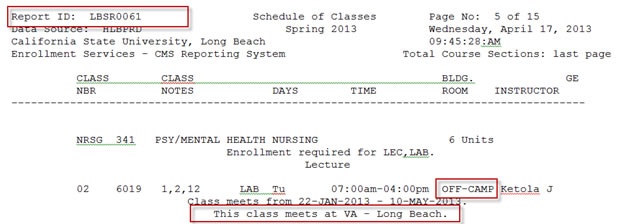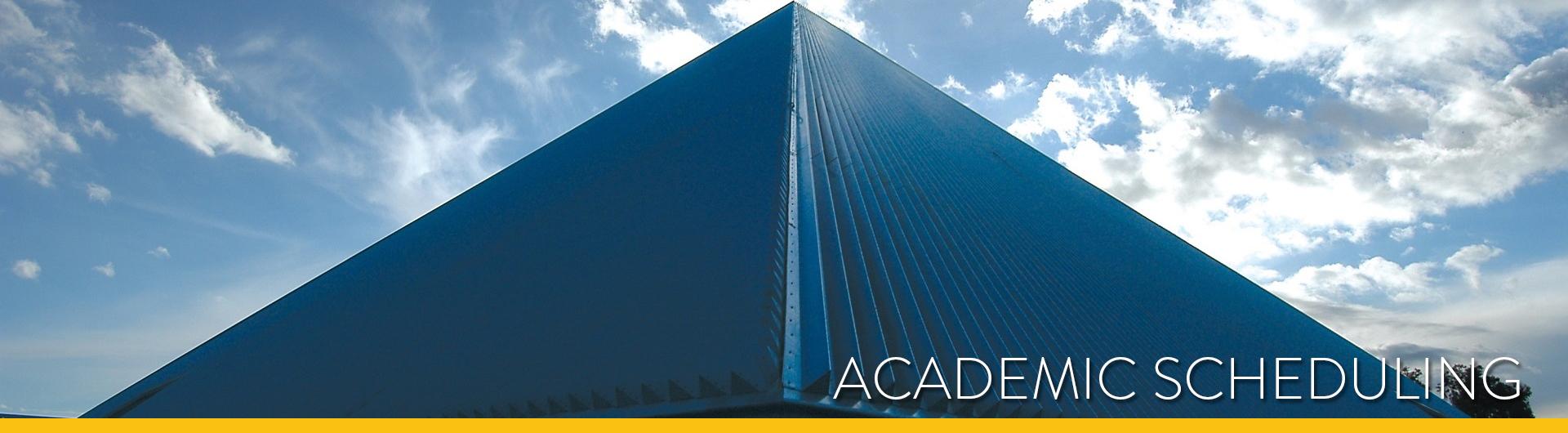Off Campus Room Assignments
Most classes will be offered in classrooms located on the campus. However, there are some classes, e.g. field experience, which need to take place off campus. To ensure that the information provided to students in the class schedule is useful, accurate, and complete, the location information for off-campus classes has been standardized. These options include:
- "OFF-CAMP" listed in the Facility ID field and a Free Format Text Class Note with site specific information and/or directions to students.
- WASC approved sites with a specific facility ID that can be attached to class sections.
- Individual facility ID created for off campus sites that are used frequently.
OFF-CAMP
- Step 1
Go to the Schedule of Classes or Schedule New Course component. - Step 2
On the Meetings tab, enter OFF-CAMP in the Facility ID field. Then enter the meeting day and time.
Image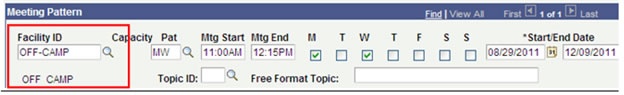
- Step 3
Go to the Class Notes tab. In the Free Format Text field enter the off campus location and / or directions to students.
Image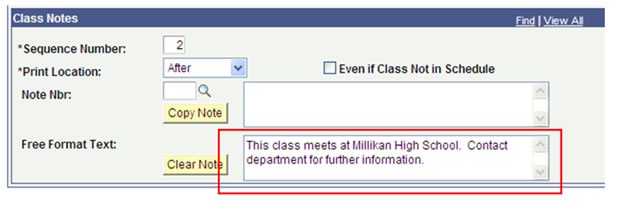
Here are examples of the type of Free Format note you can create for an off campus class section.
- This class meets at XXX.
- This class meets at various off campus locations. Contact department for further information.
Students can view location and Free Format note information in Class Search on MyCSULB:
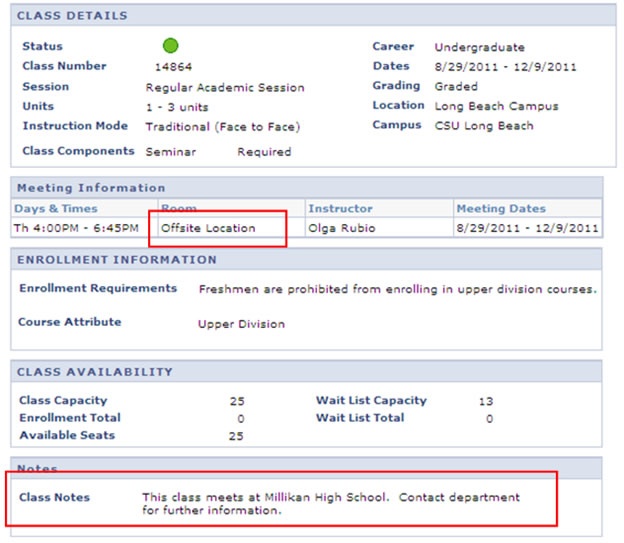
They can also view location and Free Format note information in the Viewable Schedule of Classes on the CSULB website.
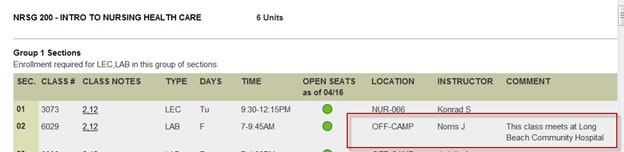
If your department frequently uses the same off campus facility, and you would like a specific Facility ID to be created for this location, contact Academic Support. All facilities with a specific off campus location will be designated as "OFF-Dept #". See examples below.
- Step 1
Go to the Schedule of Classes or Schedule New Course component. - Step 2
On the Meetings tab, enter the Facility ID for the specific site in the Facility ID field. To view and select specific off campus locations, enter OFF in the Building: field in the Look Up Facility ID box:
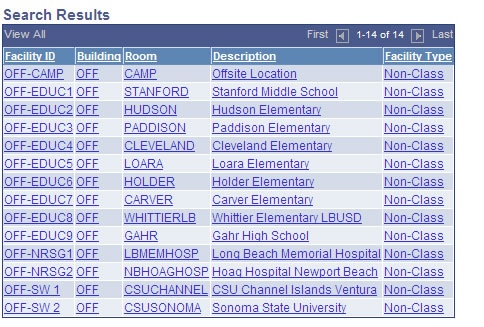
Then enter the meeting day and time
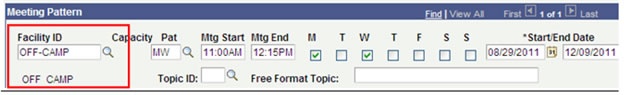
Off campus room assignments and Free Format notes "roll" from semester to like semester. Make sure to confirm that you have the correct location and notes for all your sections when building your class schedule for a new term. Run the CS-Link report LBSR0061. This will show you the class location and the Free Format note (if any) that is attached to the class section. Refer to the Report Guides for more details on running reports.