Faculty Center - User Preferences & FERPA
The following items can be used to give you detailed instructions and information on utilizing User Preferences and understanding FERPA.

Faculty Center was updated on December 1, 2023 with a brand new user interface! Visit the What's New with Faculty Center and Advisor Center page to familiarize yourself with the new experience. Tutorial screenshots may reflect the classic experience, but most steps remain the same. For a limited time, faculty and advisors have the option to revert back to "classic mode," if desired.
Please note that familiar links may now appear on the right-hand side of your screen (example below):
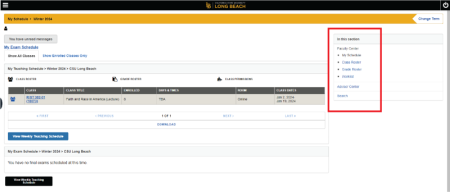
User Preferences are established to assist students with navigating their Student Center. The values that you can set are Institution, Academic Career, Term, and Aid Year. Institution was established at the time your MyCSULB account was created. By updating your Career, Term, and Aid Year, you will not have to enter the data each time you display a new menu. Remember to update these values when a new term is in session or a new Financial Aid Year has begun.
Step 1: Click on the blue “User Preferences” link under the Personal Information section in the Student Center right-side featured menu.
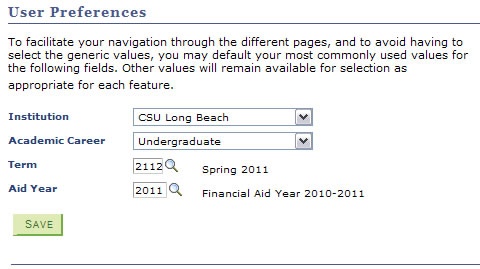
CSULB complies with the Family Educational Rights and Privacy Act of 1974 (FERPA) which affords students certain rights with respect to their education records. The Family Educational Rights and Privacy Act, also known as the “Buckley Amendment,” was established to protect the privacy of students. The primary rights of students under FERPA include:
- The right to inspect and review educational records.
- The right to seek to amend educational records.
- The right to have some control over the disclosure of information from educational records.





