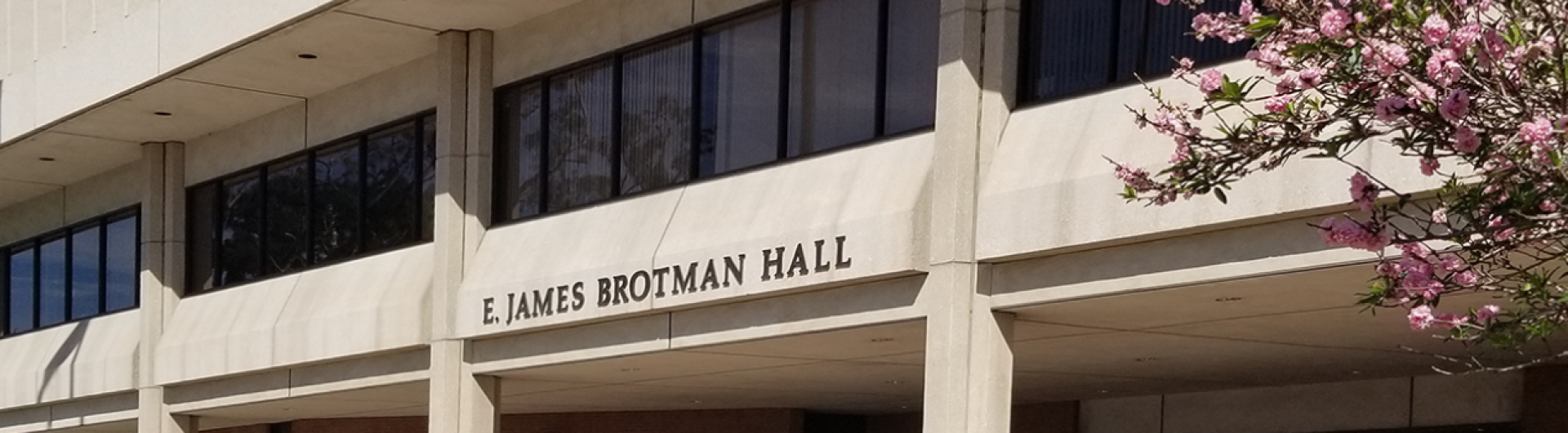DOIT Newsletter - Fall 2022
In This Issue
- A Message from the Vice President / Chief Information Officer
- Smart Campus Initiative Updates
- Information Security: MFA Tips | Cybersecurity Awareness Month | SharePoint
- Noteworthy: Wi-Fi | Zoom | New Training Resources
- Did You Know: Adobe Apps | Tech Donations | LISTSERV
A Message from the
Vice President / Chief Information Officer
Warm greetings from the Division of IT!
In the past few years, our campus has been consistently enhancing the quality of our academic programs, our student services, our research, and our community services. Our achievements were recognized by the Carnegie Classification, which raised the academic status of our campus to a “high research activity” R2 university. Not long ago, the US News & World Report recognized our progress by ranking us for the first time as a national university instead of a regional university and placing us as the 64th top national public university, among the nation’s finest public universities. Congratulations to all of you and thank you for your contribution to our collective success. In the Division of IT, we will continue to provide best-in-class technology services to the campus community. In this issue of the DoIT newsletter, we are providing you an update on our Smart Campus Initiative and sharing with you the latest progress in our information security efforts and our current and future major IT projects. I hope that you will find this issue of the DoIT newsletter informative and helpful.
Go Beach!
Min Yao, Ph.D.
Vice President & Chief Information Officer
Smart Campus Updates

New Smart Directory Touchscreens for Wayfinding
Using the Smart Map as foundational technology, two large touchscreen Smart Directories are now available to assist anyone needing directions and wayfinding while on campus. One interactive campus directory screen is located at the west (Go Beach) turnaround and another on the first floor of Brotman Hall.
Newly Added Elbee Chatbots
Continuing to build off of Enrollment Services’ success with Ask Elbee, DoIT is assisting with the gradual roll out of the Elbee chatbot across a wide array of student-centric campus service groups. Since last spring, newly implemented Ask Elbee chatbots have been added to the websites of the IT Help Desk, Student Health Services, and Testing Department, with many more currently in work. The service is proving to be a boost to student support as a significant portion of chatbot interactions occur after business hours and on weekends when staffing is either reduced or non-existent.
Student Virtual Lab (SVL) Usage Grows by 183%
New applications continue to be added to the growing SVL service, which currently provides access to 36 software applications. Recent additions include MySQL Workbench, and, limited to users within the College of Engineering, ETABS and SAP2000. The service enables CSULB students to access our campus-licensed software programs anywhere anytime. As a sign of its growing usage, the number of logins have grown by 183% this fall semester start when compared to the same period last year.
Remote Lab Usage Grows by 40%
Specifically for the Colleges of Business, The Arts, Liberal Arts, Education, and Engineering, Student Remote Labs enable students to remotely access physical computer lab computers that contain specialized software programs and applications that are otherwise only available physically on campus in designated computer labs. Similar to SVL, the number of logins have grown by 40% this fall semester start when compared to last year of the same period.
DocuSign eSignature Usage Increased 71%
The campus’ eSignature usage has grown every year since it was introduced in January 2018. With over five years of campus use, the number of eSignature emails (“envelopes”) being sent continue to increase year-over-year. The number of envelopes sent fiscal year 21/22 totaled 149,300, which was a 71% increase over fiscal year 20/21. Explore DocuSign Help resources to take full advantage of our eSignature capabilities. As a reminder, DocuSign Form Building access requires training and Privileged Access.
High Performance Computing (HPC) Continued Expansion
Since last Spring, we have increased our High Performance Computing (HPC) infrastructure for research faculty from 72 compute nodes to 76. Our HPC capability has grown to 2,696 computational cores and 43,008 GPU CUDA cores, which all provide high computational power and parallel processing.
Information Security

Multi-Factor Authentication Tips
Our campus has experienced a dramatic decrease in phishing attempts leading to compromised CSULB accounts after introducing two-factor authentication in January 2021. However, we highly recommend considering these account safety tips, which involve MFA methods, updating phone numbers, and not accepting second-factor requests unless you initiate them.
Cybersecurity Awareness Month in October
In a national effort to heighten cybersecurity awareness, please be on the lookout for some upcoming emails on cybersecurity tips and CSU-sponsored webinars on several security topics.
SharePoint for File Sharing
If you have large file storage needs for team based collaboration, whether with internal or external CSULB users, consider using the campus SharePoint service rather than paid subscriptions to third-party storage services. CSULB SharePoint sites can be customized with flexible access privileges and can also accommodate nearly limitless amounts of data all at no cost. SharePoint securely stores and syncs your critical information and is in compliance with regulatory mandates such as FERPA and HIPAA.
Noteworthy

Eduroam Wi-Fi and Five Years of Connectivity
Our primary campus Wi-Fi network (based on the eduroam network) was updated in August, so that if students and employees that use these newest instructions on their personal device(s), their device(s) will register and retain a security key that will be good for up to five years. This means that even after changing their CSULB password every year (which is a current security requirement), your personal device(s) will retain this Wi-Fi configuration for five years. This is an improvement over having to update Wi-Fi settings on personal devices every year or whenever one changes their CSULB password.
Upgraded Campus Website
Our campus website, which is built on a hosted cloud web content management system known as Drupal, was upgraded over the summer to the latest stable version. These upgrades allow the campus to stay current with updated functionality and security features. The upgrade also brings our website closer to conforming with Web Content Accessibility Guidelines 2.1AA, the most current published web accessibility standard. Please refer to the campus Accessibility Statement for more details.
Zoom Cloud Recording Moves to Kaltura MediaSpace
Due to storage limitations on the campus Zoom license agreement, all recordings saved to the Zoom cloud are now automatically copied to MediaSpace, which is a web-based media platform now available for all CSULB faculty, staff, and students. Much like YouTube, but specific to CSULB, users can upload video and audio files, organize them into channels and playlists, and share them privately or publicly. MediaSpace is synced to BeachBoard and Canvas. When videos are uploaded to either system, they will automatically be saved in MediaSpace.
Faculty Retiree Access to CSULB Office 365 Account
When a faculty member retires (or leaves the University), they may continue to use their CSULB email and Office 365 services (online or downloaded version) for up to one year (365 days). After this period, access to downloaded Microsoft programs (e.g. Office Suite) will no longer be provided. Options are to either purchase their own license to retain access to downloaded Microsoft programs or to use Office Online version found in the Campus Single Sign-On service. Learn more details about Microsoft services for retirees.
Microsoft Teams Training
Academic Technology Services is sponsoring a series of Microsoft Teams training sessions with live Microsoft trainers. Registration is open for the following dates: September 30, 10-11 AM | October 5, 9-10 AM | October 27, 11 – 12 noon | November 14, 10:30-11:30 AM
New Comprehensive Employee Training List
Take advantage of this new list of Employee Software Training Resources. Here you will find on-demand training resources to support the variety of software our campus uses to teach, learn and conduct business.
Did You Know?

Adobe Creative Cloud
CSULB faculty and staff can download Adobe Creative Cloud Pro Edition applications, which includes approximately 20 individual software applications. They are available for download and installing on up to two personally owned computers for University business purposes. The same software is also available to students for a $20 annual subscription.
Tech Donations Amount to Nearly 48,000 Pounds
The Division of IT has maintained an ongoing partnership with Human-I-T since March 2021, a nonprofit and social enterprise aiming to bridge the digital divide and help the environment. So far this partnership has redirected 47,681 pounds of IT equipment from landfills, and 66 pallets of computing devices have been refurbished and provided to families in need.
CSULB LISTSERV
Ever have a continuous need to send large volume emails to groups, such as to students, employees, or patrons? LISTSERV mailing lists are available to all departments/units as a more appropriate alternative to sending standard emails with long lists of email addresses in the “To” field. Outlook limits sending to a maximum of 500 recipients, but using a LISTSERV has no limits because it counts as one recipient.