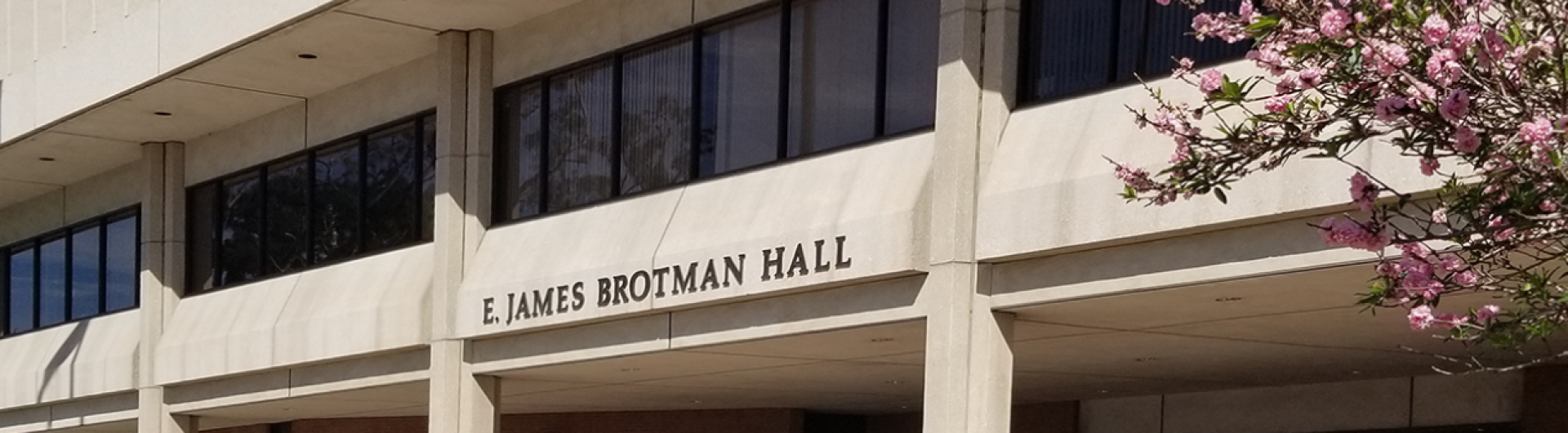DOIT Newsletter - Fall 2020
A Message from the Vice President & Chief Information Officer
A lot has changed in the world and at CSULB since our last DoIT newsletter in Spring of 2020.
The campus has been learning and working remotely since March, 2020, due to the COVID-19 pandemic. Technology has been playing an important role in this transition to remote learning and working – our “new normal.” This issue of the DoIT Newsletter outlines campus technology services that we have expanded and some of the new technology services that we have added to help ease the transition to learning and working remotely. We also wanted to inform the campus community of some of the important technology changes soon to take place and draw our attention to the incoming National Cybersecurity Awareness month. We will post a series of information security tips in October.
I hope that you and your families will stay healthy and safe during COVID-19 and beyond.
Min Yao, Ph.D.
Vice President & Chief Information Officer
Technology Resources for Working Remotely during COVID-19
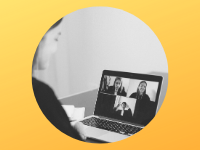
DocuSign
The campus’ solution for e-signature service, DocuSign, has been updated for all employees to help support the increased need to easily sign documents electronically during COVID-19. See our knowledge base article Send a Document Envelope for Electronic Signature Using DocuSign for details, as well as the general DocuSign service page with links and information about the service.
MyBeach
DoIT recently launched the CSULB Intranet, MyBeach, for securely sharing information internally among the CSULB community. College of Education, Staff Human Resources, and Parking and Transportation Services assisted in the development and testing of the new Intranet. MyBeach provides a one-stop, Web-based service, for securely sharing business forms, administrative guidelines, internal news, and other organizational documents and resources. For interest or questions about posting or moving information to MyBeach, please reference the MyBeach service page for details and further resources, and contact DoIT-ServiceManagement@csulb.edu.
IT Help Website
Our IT Help website has been updated with new Technology for Working Remotely, including:
- Using VPN for secure access to campus files and technology
- OneDrive for storing and sharing documents in the cloud
- Accessing your campus voice mail remotely
- How to test your home internet speed
- Personal cellular plan discounts
Microsoft Teams for Employees
Online training and resources for Microsoft Teams is now offered, and is a collaborative software which integrates chat, audio and video calling, document sharing, online meetings, and more. To date over 1,350 staff and faculty attended live online Microsoft Teams training sessions in August. Visit the Microsoft Teams Training for Faculty and Staff to access these recorded live sessions, which will be available for 180 days from the specified recording dates.
Technology Resources for Learning Remotely during COVID-19

Student Virtual Lab
Over the summer, the campus’ Student Virtual Lab (SVL) was expanded to support a total of 26 campus software licenses and the number of concurrent user sessions more than doubled – from 400 to over 1,000. Faculty interested in making SVL available for their students can submit a request.
Student Remote Labs
This is a new service introduced at the start of the Fall semester to further support remote learning. Student Remote Labs allows students to remotely access college-specific licensed software applications that are only available on physical college-specific lab computers. The Colleges of Art, Business, Education, and Liberal Arts are currently using this service to make their labs accessible remotely to students.
Laptop and Hotspot Loan Program
The Division of Student Affairs has been partnering with the Division of IT to provide laptop computers (Windows operating system) and Internet hotspots to students in need. Invitations to apply for these computers and hotspots were sent to 21,000 students who had the greatest need for technology assistance. So far, 1,339 students have registered for the laptop computers and 2,444 students for the Internet hotspots. With a limited number of computers and hotspots left, this technology assistance program is now open to all CSULB students who need a laptop computer or an Internet hotspot, or both, for taking classes online, but cannot afford them. Students in need may complete the CSULB Laptop / Hotspot Loans request form.
Microsoft Teams for Students
Online training for Microsoft Teams was offered to Students in September. Students can visit the Microsoft Teams Training for Students to access these recorded live sessions, which will only be available for 180 days from the specified recording dates.
Information Security

October is National Cybersecurity Awareness Month
The Department of Homeland Security’s Cybersecurity and Infrastructure Security Agency (CISA), in partnership with the National Cyber Security Alliance (NCSA), annually recognizes October as national Cybersecurity Awareness month. This year’s theme is “Do Your Part. #BeCyberSmart”. In honor of Cybersecurity Awareness Month, a series of helpful information security reminders will be shared during the month of October from our campus Information Security Officer, Ms. Cuc Du.
New Email Security Features
On October 9, we will be implementing additional safeguards to better protect the campus community against cybersecurity attacks. Using Microsoft Office 365 tools, enhanced protection will be implemented to better detect phishing links, malware, malicious content and attachments within emails. Additional safeguards to protect against email spoofing, which is a common technique used by attackers to masquerade as a campus email user will also be implemented.
Phishing Emails Continue to Increase
A significant rise in both the number of phishing emails and the number of campus email users who have succumbed to phishing messages is occurring. This is happening despite the recently implemented red “CAUTION” banner added to provide a visual warning when an email is sent from a non-CSULB account. The purpose is to remind us NOT to click on links, open any attachments, or respond, unless we are expecting the information and recognize the sender. It additionally helps identify potential spoofed emails. Combating spam and phishing attacks will continue to be one of the greatest threats to our campus community. To raise the awareness of phishing and scamming attacks, we will periodically send simulated phishing emails and provide appropriate training accordingly. More information will be announced in the near future. For now, visit phishing guidelines, phishing tips (PDF), and how to protect your identity.
Coming Soon

Virtual Phones
DoIT will soon introduce a virtual campus telephone service that will allow faculty and staff to place and receive calls from their campus phones remotely. More information will be provided in the near future.
SSO Login Change on October 5
To improve the availability of our single sign-on (SSO) service, the login username will only accept campus email address. Until now, either email address or campus ID could be used for login. However, after this change, only campus email address will be recognized for logging in to SSO.
Did You Know?

Microsoft has added two new features that will help faculty and staff.
FindTime: Outlook calendar now has a Meeting Poll feature similar to Doodle polls which helps find available times to schedule meetings for both on-campus and non-CSULB colleagues. Learn more about FindTime with these FindTime articles.
Bookings: Microsoft’s new feature, Bookings, makes scheduling and managing appointments a breeze. Bookings includes a web-based booking calendar and integrates with Outlook to optimize your staff’s calendar and gives your customers flexibility to book a time that works best for them. Bookings may be accessed within the Office 365 applications link in the Campus Single Sign-On (SSO). Learn more about Bookings.