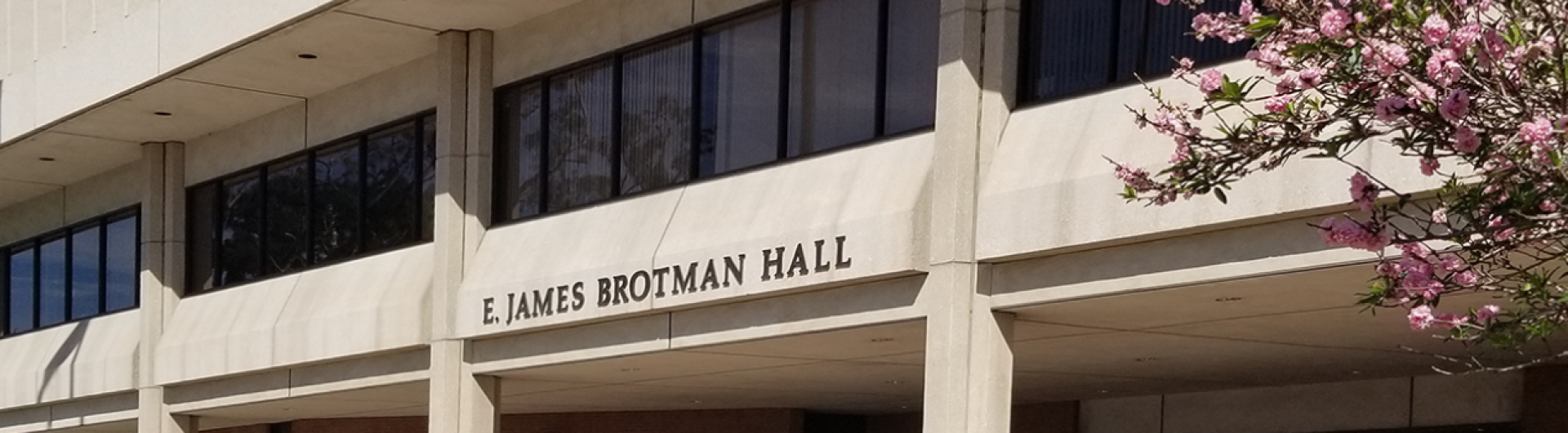DOIT Newsletter - Fall 2017
A Message from the Vice President / Chief Information Officer
Greetings from the Division of Information Technology (DoIT)!
I am pleased to present the inaugural issue of our DoIT Newsletter. We plan to publish two issues of our newsletter per year. With the DoIT Newsletter, we will keep the campus community informed of our new technology initiatives, services, and technology trends in general.
In this issue, I am excited to introduce the launch of our Smart Campus initiative. This initiative will leverage existing and emerging technologies to create technology-friendly work and learning environments for faculty, staff and students. Under the Smart Campus initiative, we are working on four projects - the digital signature project, the digital signage project, the one-card solution, and the student virtual computer lab. More details about these four projects are provided below.
I would also like to inform you that our annual Tech Day is scheduled for Thursday, November 2. Last year, when we launched our first Tech Day, there were more than 30 displays, showcasing existing and new technologies. Over 6,000 students, faculty, and staff attended Tech Day last year. We expect Tech Day to draw an equally large number of attendees this year. Please reserve the date and join us at Tech Day to learn about new and existing technologies.
I hope that you find our DoIT Newsletter informative.
Min Yao, PhD
Vice President & Chief Information Officer
New & Noteworthy
DoIT and Academic Technology Services (ATS) are jointly piloting a virtual computer lab for students. The virtual computer lab will allow our students to access campus-licensed software programs anytime, anywhere as long as there is a connection to the internet. Many of these software programs are too expensive for students to purchase on their own, but students need them to complete coursework and class assignments. We will offer the following core campus licensed software programs via the virtual computer lab in the first phase of the project:
- ArcGIS
- Microsoft Office
- MATLAB
- Minitab
- SPSS
- SAS
DoIT and the Office of Research and Sponsored Programs (ORSP) partnered to develop the Faculty Research Experience and Expertise (FREE) system, which is a searchable electronic database that includes research experience and expertise of faculty at CSULB. The purpose of the FREE system is to foster research collaborations and partnerships among faculty at CSULB, colleagues at other educational institutions, industry partners, and government agencies. The FREE database also helps students identify their potential mentors to conduct research projects.
DoIT would like to remind the campus about the Single Sign-On (SSO) service available to the entire campus community.
SSO allows access to multiple campus technology services by logging in once at a single URL (https://sso.csulb.edu) using your campus user name and password (BeachID credentials). Once logged into SSO, access to services is available based on your campus role (student, faculty, staff) and allows you to select from available "chiclets" (clickable icon) without having to login multiple times.
DoIT has been steadily adding more services into SSO. For example, commonly used employee forms are now available through the Forms chiclet. The Forms chiclet not only provides employees with quick access to common forms, it also helps limit access to these internal forms to only employees. Also, new chiclets are now available in SSO for the three MyCSULB service centers:
- Student Center
- Faculty Center
- Employee Center
With these new chiclets in place, the MyCSULB log in page is no longer needed and has been retired. For your convenience, MyCSULB links and bookmarks will reroute to the SSO log-in page. For sample screenshots, you may reference the following CSULB Knowledge Base article MyCSULB Service Centers.
As part of the Smart Campus Initiative, DoIT is partnering with a number of campus units to pilot the use of DocuSign as a digital signature solution for digitizing some of our paper-driven workflows. The aim of the project is to reduce time required to route paper forms and reduce the use of paper. The pilot participants of the digital signature project include Enrollment Services, Student Affairs, CCPE, and College of Natural Sciences and Mathematics.
The digital signage project is also part of the Smart Campus Initiative. The objective of this project is to create a shared technology platform for managing digital signs and message boards on campus. Leveraging our enterprise infrastructure, the shared digital signage platform will enable campus units, offices, and departments to implement and manage their digital signs and displays from their computers. In the event of an emergency, the shared digital platform can be used to broadcast alerts and messages to the campus community and help coordinate emergency management.
An important component of the Smart Campus Initiative, the one-card solution will create a secure campus-wide access and transaction management system. A system of this nature can automate physical access to offices, classrooms, buildings, and other campus facilities using campus ID card swipes, a mobile app, or biometric information. In addition, the system can process other selected campus services and transactions such as riding shuttle buses, paying for meal plans, bookstore purchases, and possibly purchases from other vendors on and around the campus.
Endorsed by the Office of Sponsored Programs (ORSP) and partnering with campus researchers, DoIT is building a High Performance Computing (HPC) environment to meet faculty research needs and assist students focusing on research and innovation in mathematics, science and engineering where substantial computational capacity is required. We expect that the HPC cluster will be deployed in the next few months.
Safe Computing Reminders
Per recent media reports, cyber criminals have successfully gained access to sensitive information at Equifax, one of the three major credit-reporting firms in the nation.
Equifax and other credit bureaus collect personal and financial data for millions of consumers and businesses worldwide. For further information about the data breach, visit the U.S. Federal Trade Commission Equifax Data Breach, What to Do web page. Information on what to do to abort identity theft is available at https://identitytheft.gov/.
This security compromise will likely result in increased email phishing attempts designed to trick us into divulging university or personal email credentials (i.e., login IDs and passwords).
We urge you to be cautious, and never click unknown links in emails you receive. Never provide your personal or financial information to anyone who solicits this information by phone or email. Please visit the campus phishing reports page www.csulb.edu/phishing to confirm current known phishing attempts. You may also forward suspicious email to alert@csulb.edu.
Last May, 2017, a widespread ransomware campaign affected organizations worldwide, with reports of infections in over 150 countries, including the United States, United Kingdom, Spain, Russia, Taiwan, France, and Japan. The software, nicknamed “WannaCry”, was essentially a very successful phishing campaign and requested ransom of .1781 bitcoins, roughly $300 U.S.
Our campus had no reported incidents resulting from WannaCry, however in the future should you fall victim to ransomware, the campus Safe Computing Site has information about what to do, such as:
- Keep all of the software on your computer up to date.
- Don’t open spam email messages or click links on suspicious websites. You may visit the campus Phishing Reports page to confirm current known phishing attempts. You may also forward suspicious mail to alert@csulb.edu.
- Use a reputable antivirus and anti-malware program, and keep it up to date.
- Minimize storing important work on your computer’s local hard drive, or store it on campus provided file shares which are secured and backed up on a regular basis. ITS has deployed 2 gigabytes of individual, centrally supported storage to every faculty and staff member on campus.
- For personally owned computers, make frequent backups of your important files.
Did You Know…?
- More than 100 million malware attacks and intrusion attempts from the internet were diverted from the campus network in the past 3 years.
- The campus Technology Help Desk (THD) received and responded to over 60,000 technology help request tickets and over 96,000 calls between 2014 and 2017.
- DoIT has installed a mobile device charging station “proof of concept” in the Horn Center, and if it is well-received plans to expand the charging stations to other areas on campus.
- Over 40,000 unique mobile devices use the campus wireless network on an average day, and that number increases to 50,000 on peak days during the first week of the semester.
- You can use Eduroam at participating institutions to easily access network resources using your CSULB email address and BeachID password.
- Between 2014 and 2017, the campus email system received over 125 million email messages. In that same time, over 29 million messages were sent by students, faculty, and staff using the campus email system.
- On a typical academic day, 18 terabytes of data move across the campus network, and during peak periods, such as the first week of the fall semester, that amount increases to 32 terabytes of data moving over our campus WAN connection.
- Over the last 3 years, the number of campus servers increased by 50% while data center energy consumption decreased by 70% - or 540,000 kilowatt hours – the equivalent of energy used by 50 American homes annually.
- The campus has an annual Tech Day, located at the Speaker’s Platform in front of the Bookstore. We hope to see you there November 2, 2017!
Tech Tip
Find answers to technology related questions in the campus
IT Knowledge Base (ITKB)
Enter keyword in the search box and hit enter to display results