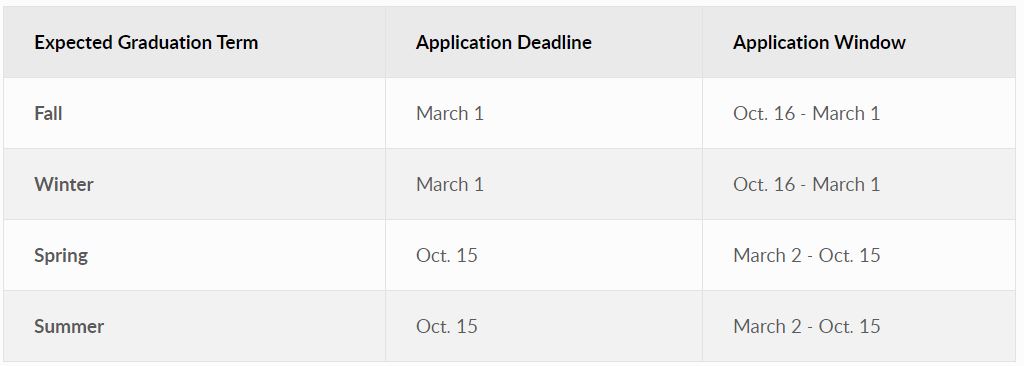Frequently Asked Questions
General
Commencement serves as the celebratory event dedicated to acknowledging students who have completed their degree or are in the process of doing so. Our office specifically manages the coordination of Commencement celebrations and ceremonies.
Please be aware that CSULB organizes annual commencement ceremonies at the conclusion of the spring semester for students meeting their degree requirements. It's important to note that there is currently no fall commencement ceremony. Summer and fall graduates have the option to participate in the May commencement ceremony either before or after completing their degree. To do so, they must apply for graduation via MyCSULB Student Center (link) in the spring semester of the year they plan to participate.
Graduation fulfills your degree requirements. Taking part in the commencement ceremony does not imply or guarantee graduation or the receipt of honors.
Enrollment Servicesmanages all aspects related to graduation, eligibility, degree checks, diplomas, changing name on diploma, class credit, grades, name and address changes, adding/removing FERPA (Family Education Rights and Privacy Act), and graduation status.
Manage your MyCSULB Personal Information portal (link) for all the changes/information above.
For inquiries regarding degree progress or graduation matters, please reach out to Enrollment Services at es-registration@csulb.edu.
For questions about commencement ceremonies, please contact commencement@csulb.edu.
- Open a web browser and go to translate.google.com.
- In the text box on the left, type in the entire CSULB Commencement URL, /commencement (be sure to include the http://).
- In the text box on the right, choose the language you want to see the website in.
- Click on the highlighted URL in the box on the right.
It is university policy to send commencement communication to student email accounts. Student email addresses (@student.csulb.edu) remain active for 1 year after graduation. Use this link to look up your student email account. For other information, such as forwarding your beach emails to another email account, visit this general website.
The Center for International Education (CIE) handles visa letter requests for those living outside of the country who want to attend commencement. They can be reached at cie-student@csulb.edu.
Steps to Graduate
You must Apply to Graduate through MyCSULB Student Center (link) to be eligible to graduate (this is not related to attending commencement ceremonies):
Apply to Graduate - Undergraduate Students
Apply to Graduate - Graduate Students
Step-by-step instructions here.
If you have questions on the application process, please email CSULB Enrollment Services at es-registration@csulb.edu. OR look it up in your MyCSULB student portal here (link).
Check your Grad Status after applying by referring to the following instructions (PDF) and/or visiting your My CSULB student portal (link).
This fee helps cover the costs associated with the final preparation for graduation and the awarding of a student’s degree.
The fee, set by the university, includes the following services:
- Commencement ceremonies
- Degree audit and evaluation by advisors throughout the year
- Creating each student’s diploma
- Mailing each student’s diploma
Refunds are not given as the fee pays for services already performed. Currently, there are no waivers for the Apply to Graduate fee.
For a full description of the process and the fee, please go to: Student Records - Apply to Graduate- What happens after I Apply to Graduate. Full dates, deadlines, and fee schedules can be found on the Enrollment Services page here.
Please see the following PDF with instructions (PDF) or visit your MyCSULB student portal (link) and follow the instructions to check, or email CSULB Enrollment Services at es-registration@csulb.edu.
When you Apply to Graduate, select your last term. For instance, if your final term before graduating is Fall 2025, choose Fall 2025 from the dropdown menu. Do not select Spring 2026 as your graduation term if you are only participating in the Spring 2026 ceremonies, as the ceremony is not directly tied to your graduation term.
If you submit your application after the deadline, there is no assurance that your name will be included in the online graduate recognition program since the deadline is March 1st. Additionally, make sure to contact commencement@csulb.edu to request inclusion, providing your name, ID, college, and major, and we will add you to future communications.
To be included in the official commencement program and have access to important graduation tools such as RSVP and Tassel, you must complete the Apply to Graduate process. This adds you to our commencement database, granting you access to RSVP and Tassel in your student portal. We use this information for name reading, stage display, and inclusion in your college's Graduate Recognition Program.
If you miss the Apply to Graduate deadline (March 1), contact commencement@csulb.edu to request inclusion into the RSVP and Tassel portals, providing your name, ID, college, and major, and we will add you to future communications.
AFTER Tassel closes on April 21, your name will still be read aloud by a name reader as you walk the stage, but it won't be displayed on screen. Also, you won't be included in the printed Graduate Recognition Program (though we can add you after June 1).
Tassel is available for over four weeks, with access extended past the March 1st initial deadline until April 21. After that, the database closes. Due to Tassel's process of program finalization and GradPass printing, information changes or additions are no longer possible. Please complete the Apply to Graduate process before April 21 to ensure you're fully recognized.
Applying to Graduate is the process to obtain your official degree; commencement is the celebration. These are separate processes. You can participate in the ceremony without officially graduating if you still have academic requirements.
Applying after March 1 means your name might not be in the online graduate recognition program nor in the on-stage display. While we try to add students until April 21, the March 1 deadline is for program inclusion and stage display.
Additionally, make sure to contact commencement@csulb.edu to request inclusion, providing your name, ID, college, and major, and we will add you to future communications.
If you have completed the APPLY TO GRADUATE process (discussed above), the COMMENCEMENT and TASSEL tiles will become visible in your SSO dashboard. After you RSVP for your ceremony through the COMMENCEMENT tile, you will receive an email with information for guest tickets.
Honors based on GPA are not acknowledged during the ceremony since GPAs are computed only after the degree has been officially conferred, typically several weeks after the semester concludes. If you have already graduated before the ceremony and are aware of your final GPA, you have the option to buy an honor cord at the University Bookstore. Additionally, you can indicate your honor level through personalized graduation announcements, which are also available at the Bookstore.
For inquiries regarding honors specific to your major, please reach out to your college coordinator.
If you need to change your graduation term, please reach out to your academic advisor. You will NOT need to reapply to graduate nor pay the fee again if you already paid. You do NOT need to let us know.
If you have applied for graduation by the March 1st deadline but are not receiving our communications or are not listed on our graduation roster, it's possible that a FERPA block (Family Educational Rights and Privacy Act) has been activated on your account. This block restricts access to your information by any department, including your email address, if you have applied to graduate, and more. To verify whether FERPA restrictions are in place, please check your MyCSULB Student Center (link) and using the detailed instructions linked here.
If you find that a FERPA block is enabled, you can uncheck the FERPA box to disable the block or check your MyCSULB Student Center (link) and follow the FERPA removal directions for further assistance.
All communications that have been sent out, as well as social media posts, can be found under the COMMUNICATIONS tab on the commencement website.
FERPA's impact on your graduation remains unaffected. Enabling FERPA restrictions limits the sharing of your personal details exclusively to authorized parties. Therefore, you won't receive emails from Commencement, and the inclusion of your name in the commencement Graduate Recognition Program will be excluded due to FERPA privacy constraints.
The University, including Commencement, is unable to address inquiries from your family members. If any family member or friend, such as a parent, sibling, grandparent, or others, contacts us with questions about your ceremony, we cannot provide specific details (e.g., whether your child applied or RSVP'd, ceremony details, nor ticket requests). Kindly direct friends and family to our website and ensure they are aware of your ceremony details.
If you would like to check your FERPA status or remove the FERPA block, please go to your MyCSULB student portal (link) and follow the FERPA directions on the drop down menu.
Tassel is an online platform that issues students their Grad Pass (necessary for entry into the ceremony), manages student information for display on the digital displays during the ceremony (including name, major, degree, and college), and offers the capability for students to record the pronunciation of their names for professional name recorders.
NOTE: You do NOT order your cap tassels from here. This is just the name of the platform. Order your regalia (cap, gown, tassel, hood, sashes, cords, etc.) from the Bookstore.
Students are not required to actively "sign up" for Tassel. When you go through the Apply to Graduate process, your details are automatically uploaded to the Tassel database. Once the Tassel portal becomes accessible mid-winter semester, you will receive an email containing instructions on how to access Tassel via CSULB SSO. It's important to note that you won't be able to access Tassel before we announce the opening in late February or early March 2026, nor after April 21, 2026.
If you plan to participate or attend your ceremony, login to Tassel to verify that all information is accurate. You will pick up your Tassel GradPass on THE DAY OF YOUR CEREMONY at Graduate Check-in. This GradPass serves as your ticket to participate—no separate ticket is required for graduates.
Professional name readers will record the names for all who have accessed and RSVPed on Tassel. This is required for your name to appear as you cross the stage, and for your name to be announced as you cross the stage. You will have a chance to confirm your name pronunciation when you login to Tassel between March 17-April 21, 2026.
To ensure your inclusion in Tassel, apply to graduate by the March 1 deadline. If you applied after this date, please inform us before April 21 so we can facilitate Tassel access: commencement@csulb.edu.
NOTE: You do NOT order your cap tassels from here. This is just the name of the platform. Order your regalia (cap, gown, tassel, hood, sashes, cords, etc.) from the Bookstore.
Tassel will open March 17 and closeson April 21, 2026 at 11:59 PM. It is advisable not to delay logging in until April 21, as there is a risk of potential crashes. It's crucial to note that once Tassel closes, even in the event of a crash, there is no means of accessing it thereafter, even for university administration. Tassel is open for a significant amount of time to allow grads to access with plenty of time.
NOTE: You do NOT order your cap tassels from here. This is just the name of the platform. Order your regalia (cap, gown, tassel, hood, sashes, cords, etc.) from the Bookstore.
Credential students are notrequired to submit a graduation application. However, their access to the RSVP portal and Tassel login may be delayed because we typically receive a comprehensive list of credential candidates from the College of Education in late March. Rest assured, you will still have ample time to RSVP, redeem your guest tickets, and personalize your name and access your information in Tassel before the portal's closing deadline of April 21, 2026. We kindly request that you access these portals as soon as your college notifies you that they have submitted the list to us, usually in late March.
The term "legal name," also referred to as the graduate's primary name, must be used for official university transactions, including transcripts, diplomas, and the graduate recognition program. Graduates can find their primary name in the Student Center app on the CSULB single sign-on website.
For changes related to degree and diploma information, kindly visit your MyCSULB student portal (link) and follow the directions on how to check, or contact Enrollment Services at es-registration@csulb.edu.
Setting Your Diploma Name: you can do this within your MyCSULB student portal (link) and follow the Setting Your Diploma Name directions. If you change your first and/or last name, you will need to submit a Legal Name Change Request form along with all required documentation. Students should submit these to the Office of Enrollment Services (BH 101), while employees should submit them to Payroll (BH 353).
Please note that in the event you make a name change, you will be issued a new email address that will affect your login access to Commencement-related tiles, websites, apps, and future communications.
Current or former CSULB students can access the form under the 'Registration/Records Forms' heading on the Forms webpage (/enrollment-services/forms). However, current and former CSULB employees, including student employees, cannot use this form and should instead get in touch with the Payroll Office at payroll@csulb.edu.
Ceremonies
For Fall graduates, there are two options: you can participate in either the Spring ceremony the semester before or the Spring ceremony the semester after your official graduation term. It's important to note that there is no Fall commencement ceremony.
No, presently CSULB does not conduct ceremonies in the Fall. If you graduate in the Fall, you can choose to participate in the Spring ceremony either before or after your last semester.
Cultural celebrations are hosted each spring by the Division of Student Affairs and student organizations. For more information, please visit the Cultural Celebrations website or contact the office of the Division of Student Affairs. We do not have information on the celebrations nor do we coordinate ticket sales, event set up, etc.
Venue Information
Please note, in keeping with U.S. ADA regulations, people with disabilities may use a dog that is trained to do work or perform tasks for the guest. The work or tasks performed by the service animal must be directly related to the guest's disability. As such, animals that solely provide emotional support or companionship to a guest will not be permitted inside the venue.
The venue only will allow Service Animals (dogs) and if you report that your animal is a Service Animal, they will ask the following questions for verification:
- Is this animal needed because of a disability?
- What duty or task does this animal perform (that is outside of the realm of emotional support)?
Please note that admitted Service Animals must be under the control of the handler at all times, exhibit appropriate behavior, and be housebroken.
BMAC advises that you relieve your Service Animal prior to the ceremony, or if your animal needs to be relieved in the middle of the ceremony, your animal may use the planters outside in the parking lot.
Please feel free to contact BMAC@csulb.edu if you have any questions.
- Noisemakers and confetti are NOT allowed.
Per policy, all banners and signs brought into the venue must meet the following guidelines:
- Must be in good taste (as determined by CSULB personnel).
- Cannot be commercial, political or obscene in nature.
- May not be affixed to any wall, staff, or pole.
- Cannot cover up any advertising.
- Limited in size to 3 feet tall by 12 feet wide and be made of a fire retardant material.
- Cannot impede entry or exit into aisles or seating, and are NOT ALLOWED at or in graduate processional line.
- Faces on sticks are acceptable.
- Personal-sized umbrellas are also allowed.
- You may not bring anything in that obstructs the view of other guests or poses a safety risk to anyone.
STUDENTS ONLY: Please fill out the following form for Disability-Related Accommodations (link).
**Note: this form is for students requiring accommodations. Guests do not fill out this form.
Visit our Accessibility and Accommodation page for more information.
- Tickets: Required to access all commencement ceremonies. You and your guests will be required to show event tickets to enter the venue. Graduates should be prepared to show a student or photo ID to receive a GradPass. Please allow ample time to proceed through security, check-in, and line-up.
- Security Checks: All persons will be required to consent to security checks, which will include walk-through security screenings through a metal detector at the gates.
- Prohibited Items:
- Do not bring signs, banners, flags, or anything that blocks or obstructs others’ view of the event. NO umbrellas are allowed.
- Costumes and masks that create security concerns or unwarranted disruption will not be permitted.
- Bag Policy:
- Purses or bags must be 12" x 12" with a single zipper closure/flap or smaller
- Clear bags (plastic or vinyl) with no obscured interior pockets that do not exceed 12.75" x 6.5" x 12.75"
- Medically necessary items, including diaper bags, that accompany an infant.
- Backpacks are not permitted.
- Disruption: Please be respectful of all guests. Refrain from disruptive behavior, including noisemaking, harassment, throwing objects, or any actions that may compromise safety.
- Please be aware that distribution of flyers is not permitted.
- Nor is the use of any device that prevents or impedes others from hearing programmed speakers.
- Disruptive behavior will result in removal from the venue. The venue may also cancel or interrupt the event for safety reasons.
Thank you in advance for your attention and compliance to ensure all graduates and guests can equally experience our Beach Commencement ceremonies.
Ceremonies are planned to accommodate a specific number of graduates. Therefore, we cannot exceed the predetermined maximum capacity, as doing so may result in insufficient available seats for guests.
The CSULB Bookstore offers free portrait sessions with GradImages throughout the Spring semester! Please visit the Bookstore's Grad Central page for more information on how to register, and take advantage of the 20% off pre-registration code available upon sign-up.
If your question has not been answered by our FAQ page, please email us at commencement@csulb.edu and include your student email, student ID, and college (e.g. Business, Health & Human Services, Education, etc.) so we can properly assist you.
For a quicker response, we recommend sending an email instead of calling or leaving a voicemail, as we do not have a phone and operate off-campus.
During peak periods, we receive a high volume of emails and make every effort to respond promptly. Please note that sending multiple emails may cause your requests to be prioritized lower in our queue. We appreciate your patience and understanding in advance.
Please visit the Student Records website to explore resources on graduation-specific issues (such as eligibility, degree verification, and academic requirements) and use the Ask Elbee chatbot. To submit a help ticket or make an appointment, contact the Office of the Registrar (Student Records).