How to Use Beach Central
Beach Central offers several options for students to to contact Enrollment Services departments including Admissions, Student Records, and Financial Aid and Scholarships.

Learn more by exploring the resources below:
Beach Central is your one-stop resource for Enrollment Services support--including Admissions, Student Records, Financial Aid, Scholarships, forms, and more. In addition to your academic advisor, think of Beach Central as a support team that is here to help you achieve your academic goals at CSULB.
To schedule an appointment with an Admissions counselor, use the Beach Central appointment calendar:
Select a day and time:
- Go to the Admissions Counseling appointment calendar.
- Optional: Select a counselor to meet with. The default option is Anyone, which will allow you to view all available counseling times and have a counselor automatically assigned.
- In the calendar, select a date for your appointment.
- Available times for your selected date will appear. Select a time. If the available times do not fit into your schedule, you may select another date from the calendar.
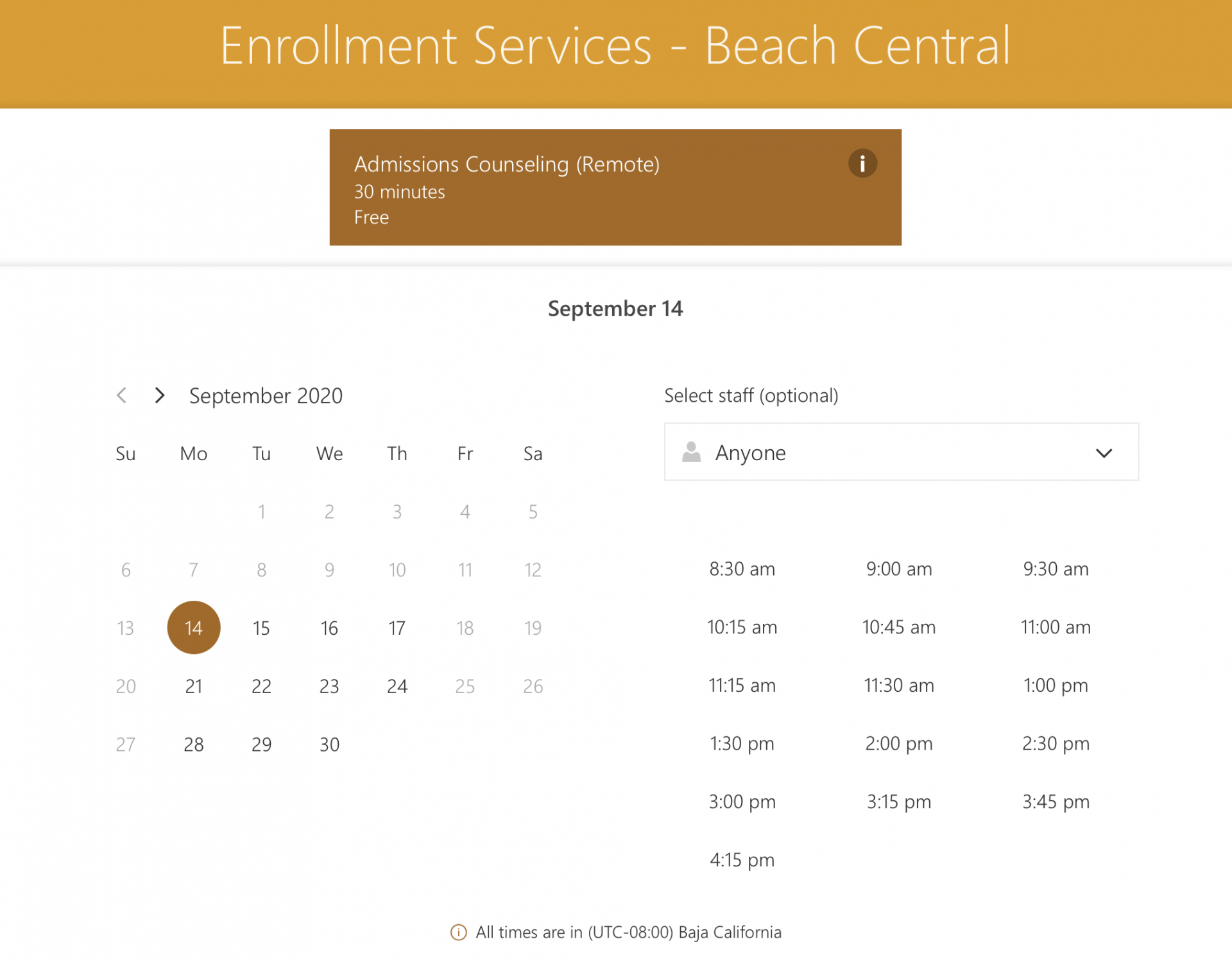
Add your details:
- Enter your name, email address, and phone number in the Add your details section.
- Enter your CSULB ID number. If you do not have a CSULB ID number, please enter 999999999.
- Select a reason for your visit from the dropdown menu.
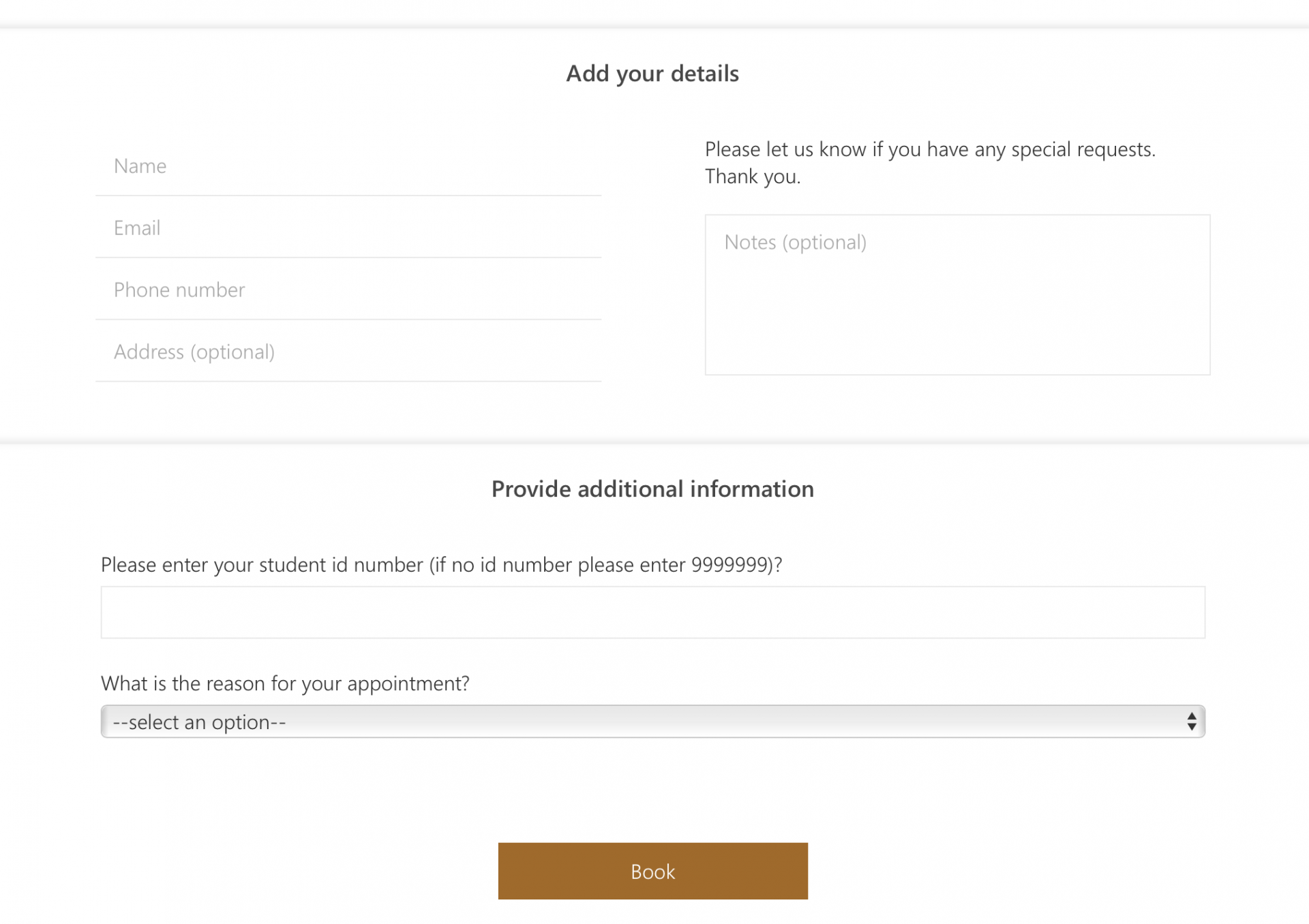
Schedule your appointment:
- Select the Book button to confirm your appointment.
- Check your email for your appointment confirmation. All appointments are remote; a counselor will contact you by phone or provide a Zoom link.
- If you need to reschedule or cancel your appointment, select the Change your appointment link in your confirmation email.
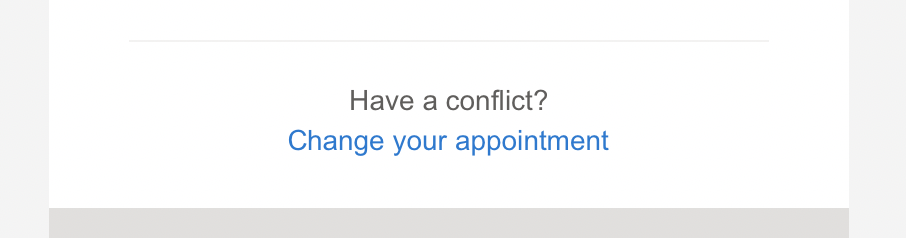
Current students who would like to schedule appointments to meet with Financial Aid and Scholarships counselors or with Student Records counselors can make appointments using Beach Connect:
- Log in to CSULB Single Sign-On.
- Select the Beach Connect chiclet.
- Select the Get Assistance button.
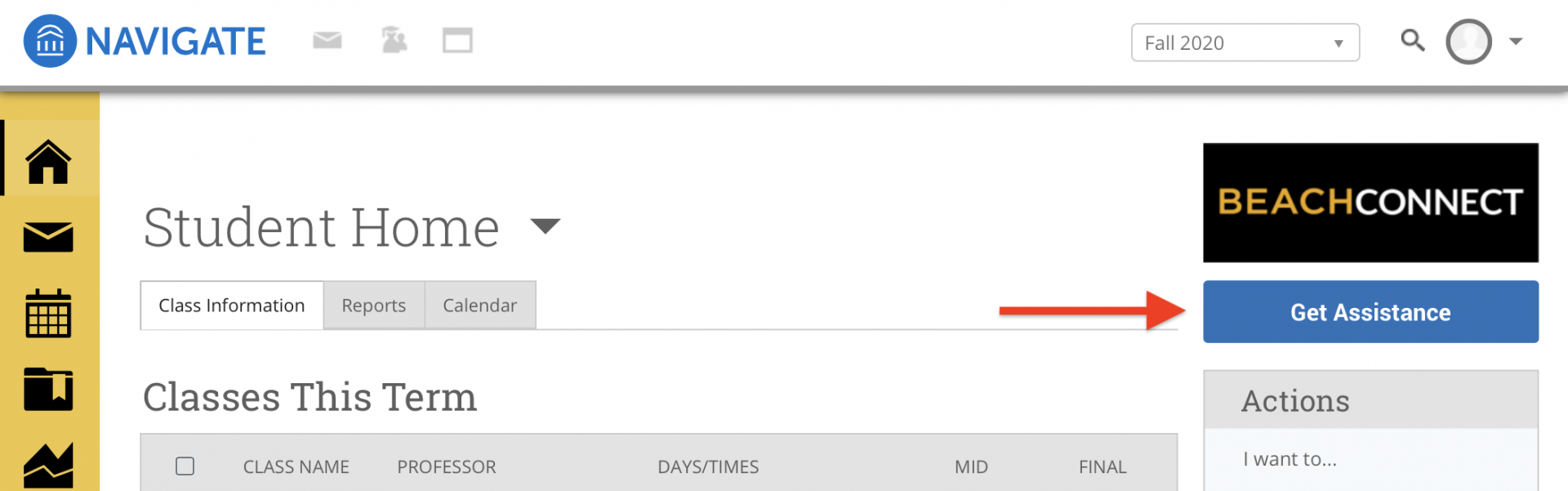
- In the dropdown menu for What type of appointment would you like to schedule?, select Beach Central.
- A second dropdown menu will appear. Select the type of counseling appointment you want to make in this dropdown menu:
- Financial Aid & Scholarships
- Records
- A third dropdown menu will appear. Select the reason for your counseling appointment in this dropdown menu. Select Next.
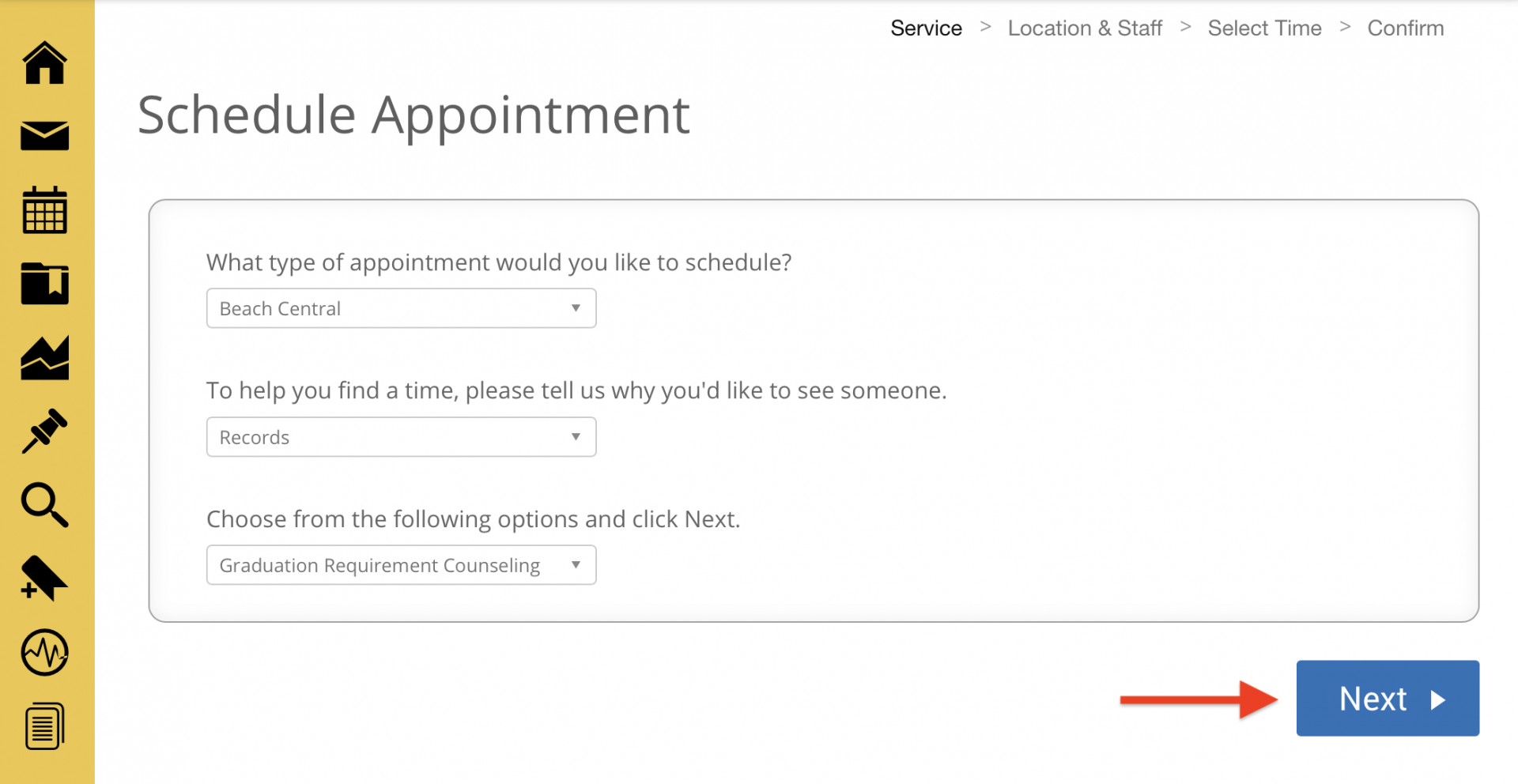
- In the dropdown menu for What location do you prefer?, select Beach Central – Enrollment Services.
- Select the name of the counselor you want to meet with. Select Next.
- Select an appointment time using the calendar. Select Next.
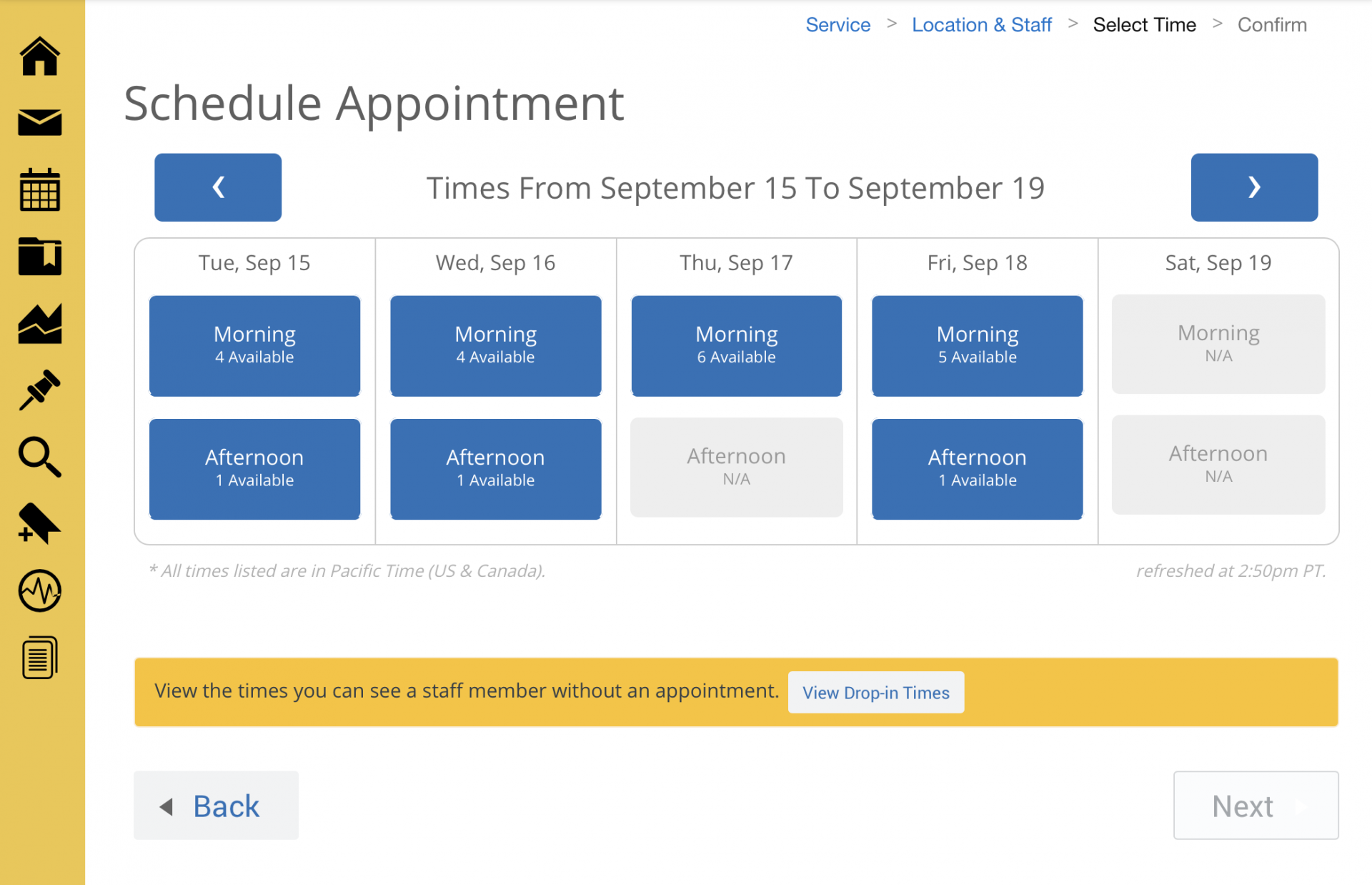
- Review your appointment time and then select the Confirm Appointment button.
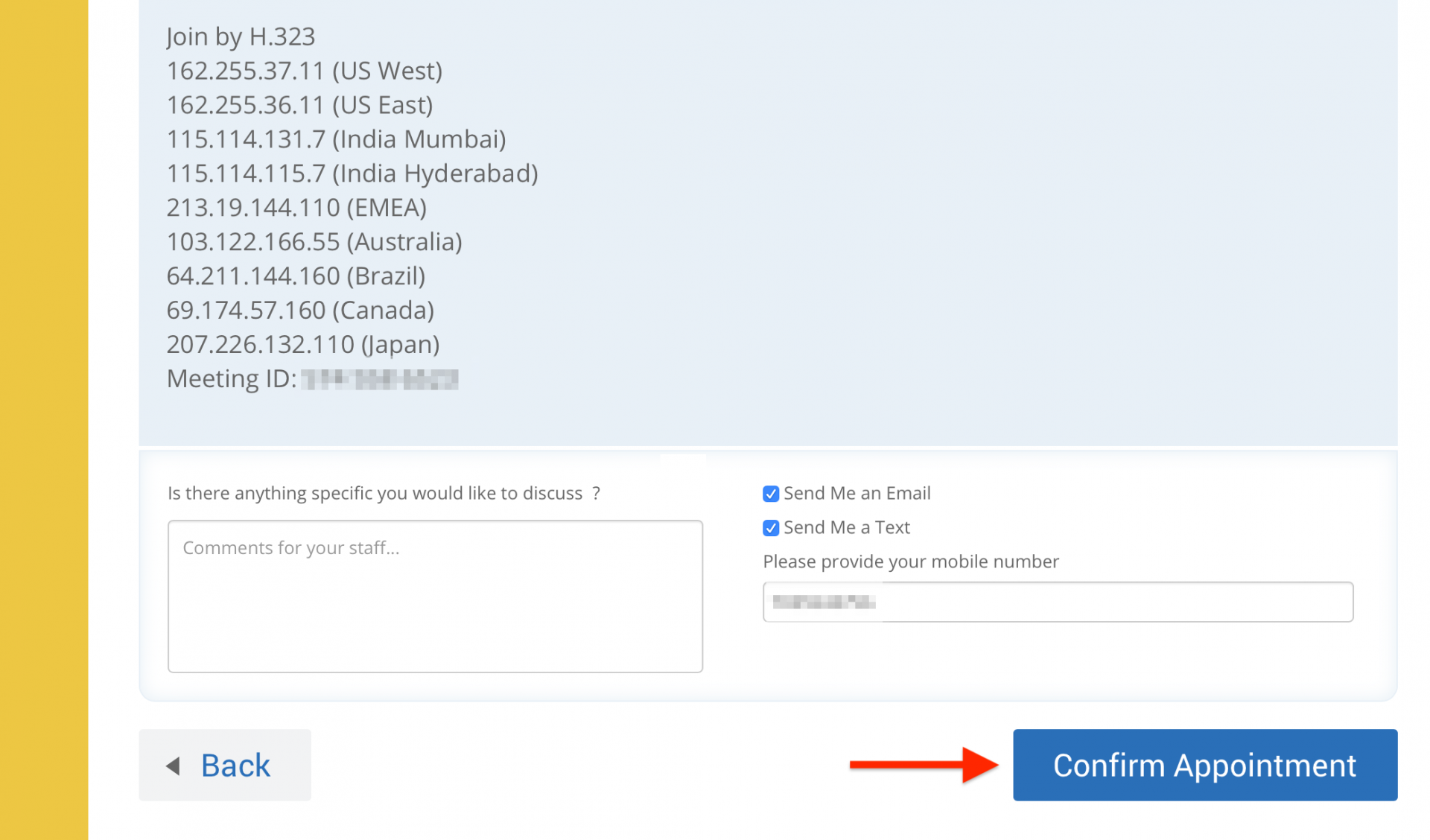
Ask Elbee is a chatbot that helps students get answers to their enrollment questions 24/7! Ask Elbee can answer questions about admission, financial aid, scholarships, student records, registration, and more. Find the Ask Elbee chatbot in the lower right corner of your screen.
Go ahead and try asking your questions now! Here are some ideas to get you started:
- How do I apply for admission?
- What does pending financial aid mean?
- When is orientation?
- How long does it take for my transfer credit to appear?
- What happens after I apply for graduation?





