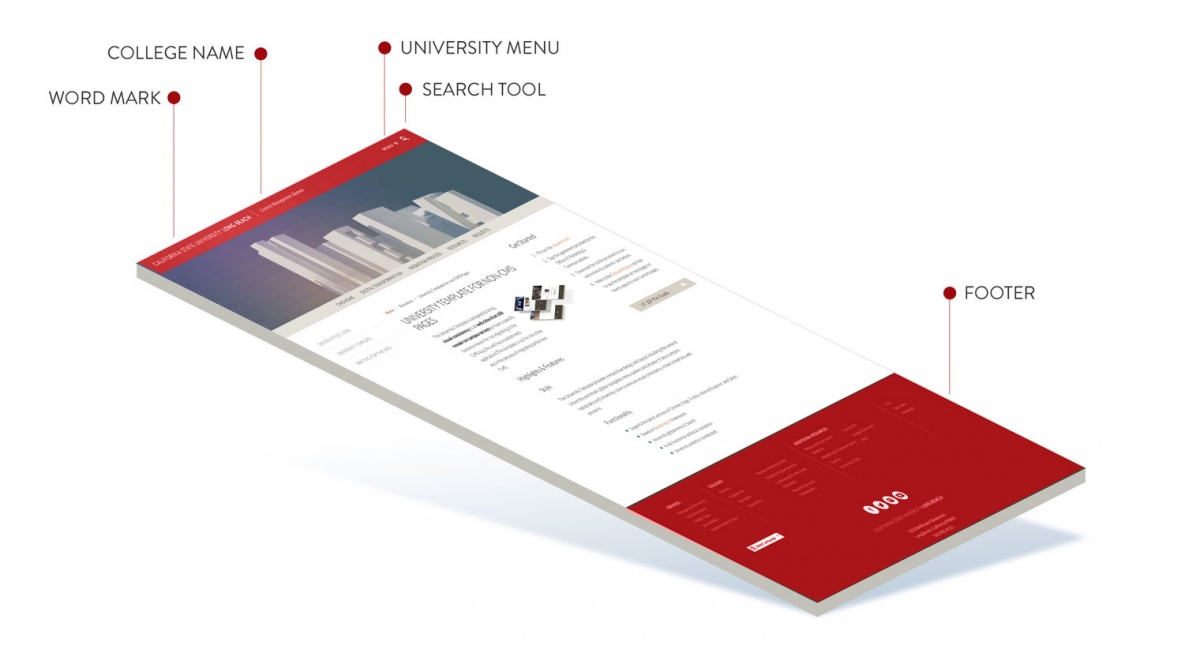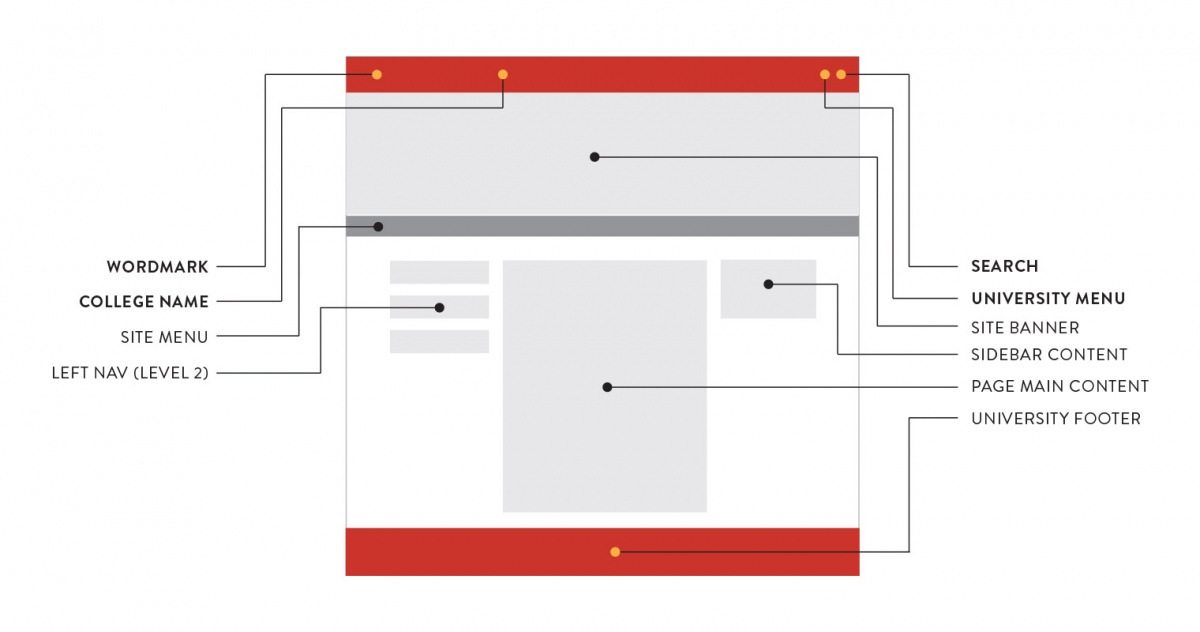Template Guidelines
The following guidelines are meant to bring consistency and accessibility to all university pages whether they adopt the CMS or non-CMS templates. Marketing & Communications (OMC) maintains responsibility for the University Template for all websites that remain on-campus. This includes identity standards and editorial style guidelines that will also be provided by OMC, which will continually monitor websites maintained. Information Technology Services (ITS) will maintain the webservers that host University Websites that utilize the UT.
Service Scope
The UT offers clients a way to manage and update content with support from the Marketing and Communications team using templates that are consistent with university branding and meet accessibility (ADA) compliance standards set forth by the Chief Information Officer. OMC will work with the client to develop a recommended site architecture and navigation structure based on the client’s goals and objectives. In most cases, the client will develop the site content.
Create, Edit and Publish Web Pages
For University Website Owners awaiting onboarding to the Web CMS, OMC has provided a University Template (UT) consistent with the look and feel of Web CMS pages in order to maintain cohesion among all University web pages in the short-term. A link to download the UT will be provided to University Website Owners upon request.
Clients have the ability to freely edit their web pages within the structure of the UT. Please refer to the informational site containing instructions on how to properly apply the UT and style guidelines before utilizing the UT.
Creating or Modifying Templates
OMC is responsible for the integrity of the UT. The templates are designed and built in a way to share common elements and structures to maintain unity and cohesion throughout the entire university website. This also allows OMC to deploy enhancements, fixes and emergency notifications in one location that will benefit all UT clients. To ensure stability across the system, OMC does not provide clients the ability to modify or create new templates.
Onboarding
Upon receiving an online request form and signed SLA, OMC will make the University Template available to the client via a download link. Documentation containing instructions on how to apply the template and style guidelines will be provided along with the template link.
Maintenance
OMC, with the assistance of ITS, will continually monitor websites after deployment to ensure that identity standards and editorial style guidelines are met. OMC reserves the right to notify the office of the Chief Information Officer of pages that consistently fail to adhere to university standards and guidelines. Consequences of failing to adhere to university standards and guidelines outlined for the Web CMS can include taking pages offline until they are fixed.
Clients can request use of the UT by filling out the online form available on the Marketing & Communications site and uploading a signed SLA. At the time of the request, the client is responsible for identifying an individual or individuals who will be migrating content under the UT.
Style Guidelines
The client’s website must be in line with the mission and vision of the University. Clients are responsible for adhering to the style and identity guidelines provided by OMC.
Designated Point of Contact
One designated point of contact shall be assigned for OMC to work with. This point of contact will coordinate communication from the client’s side.
Process and Deliverables
To initiate the project, the client is responsible for completing the online request form and submitting a signed SLA. OMC will provide the UT to the client via download upon receipt of the SLA. Clients are then responsible for applying the UT to their existing web pages in adherence to identity and style guidelines.
At this time, University Website Owners are encouraged to initiate an in-house audit of their existing web pages to identify old content and pages, unnecessary or missing information, and ensure content meets accessibility standards.
Approval
Clients are responsible for reviewing and approving their web pages. It is up to the client thereafter to keep their site current and in harmony with identity and style guidelines set forth by OMC. OMC/Tech Support Services is available to help answer specific questions and provide support. New websites/pages must be reviewed for ATI by the Accessibility Coordinator before going live.
Clients can request use of the UT by filling out the request form located on the OMC website and uploading a signed SLA. A download link will be provided within 3 business days.
If the request is an emergency, clients can contact webteam@csulb.edu or call 562.985.5453.
With any software system, regular maintenance is necessary. Advanced notice about regular maintenance will be provided to clients via email at least 48 hours before scheduled maintenance.
The header consists of the university wordmark in the top left region, and the main site navigation and search tool in the top right region. The wordmark should always appear in the same location and be resized consistently with the responsive specifications coded in the site style sheet.
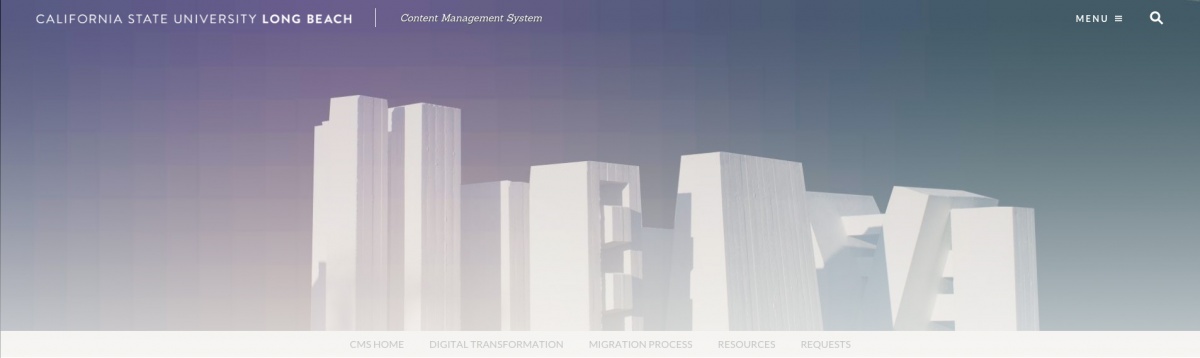
When the search tool is activated, a search box appears below the menu option.
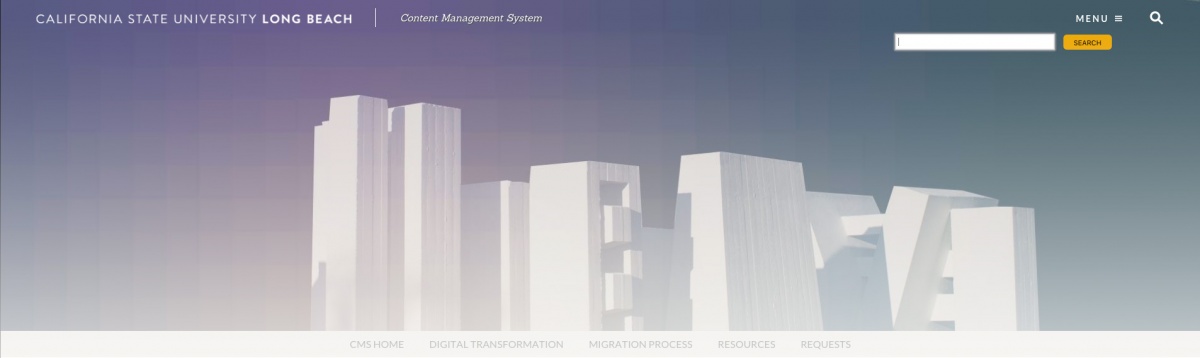
University Menu
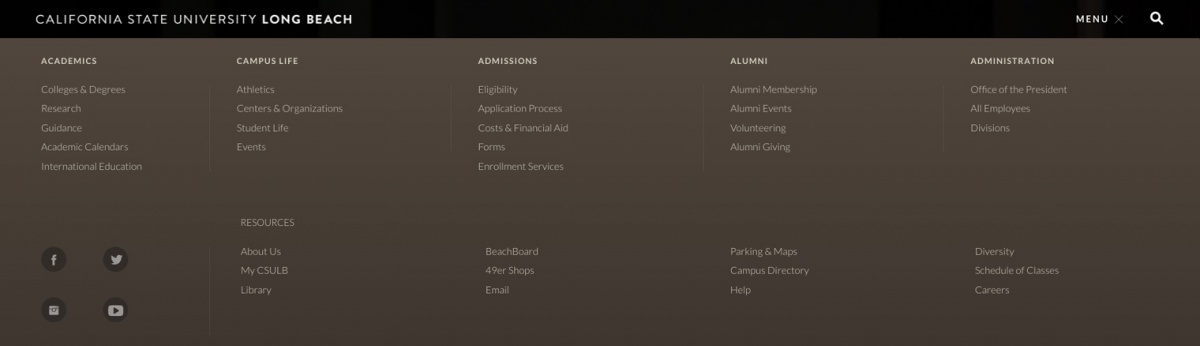
The university menu is triggered by the hamburger icon in the top right corner of the header. Once activated/displayed, it can be closed by clicking on the "X" icon next to the search tool.
Site Navigation

All sites contain their own horizontal navigation available below the header image. This navigation bar contains menu level 1, 2 and 3.