Right Aside List of Articles and Events
Image
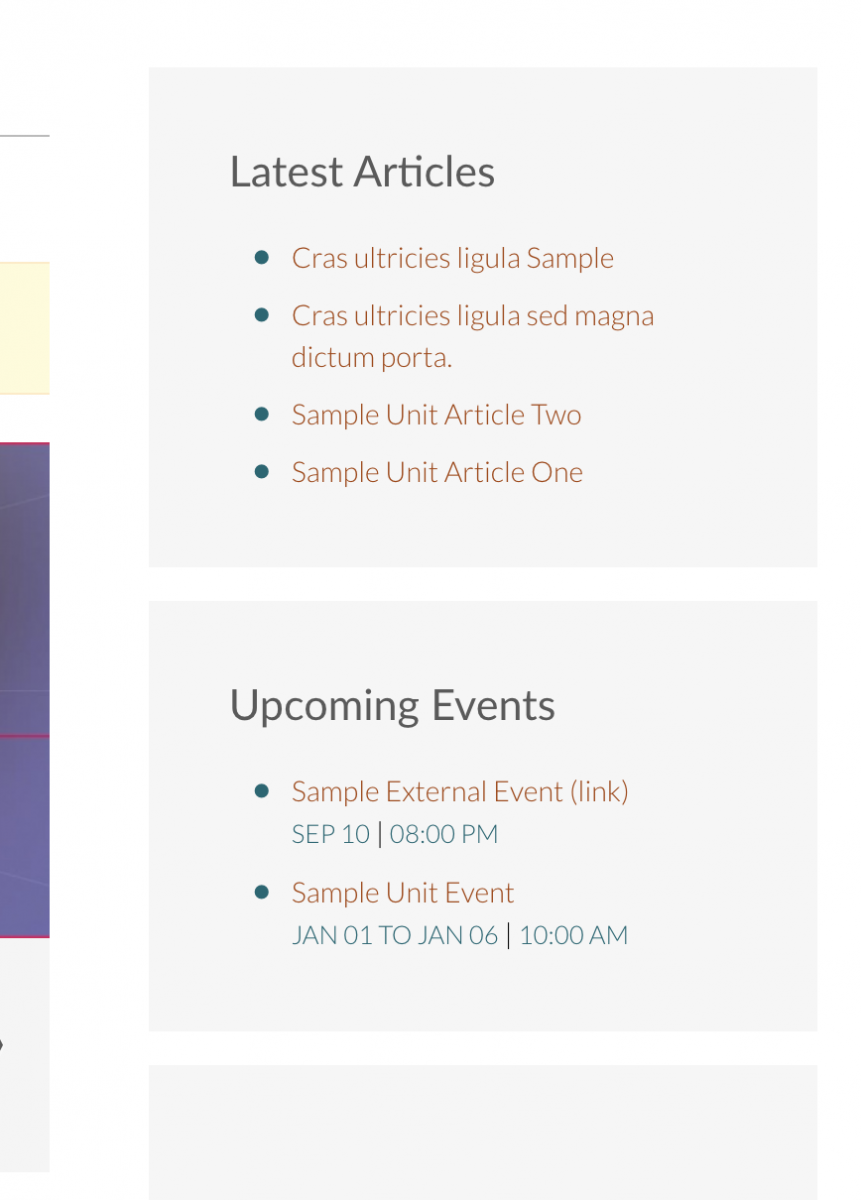
- To add the latest news or upcoming events, click on New Draft.
- Click on the Aside Content tab.
- In the right Right Sidebar section, click the Add Views Widget button to add a list view of articles or events. content types.
Image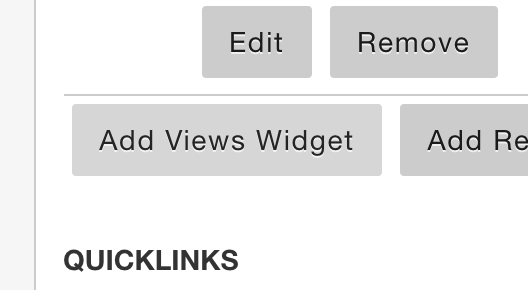
- Enter a relevant title to your articles or events list. e.g., "Latest News", "Latest Articles", "Upcoming Events", etc...
Image
- By default, the List of Articles is already selected by default. If you are adding a list of events, select from the drop down list.
Image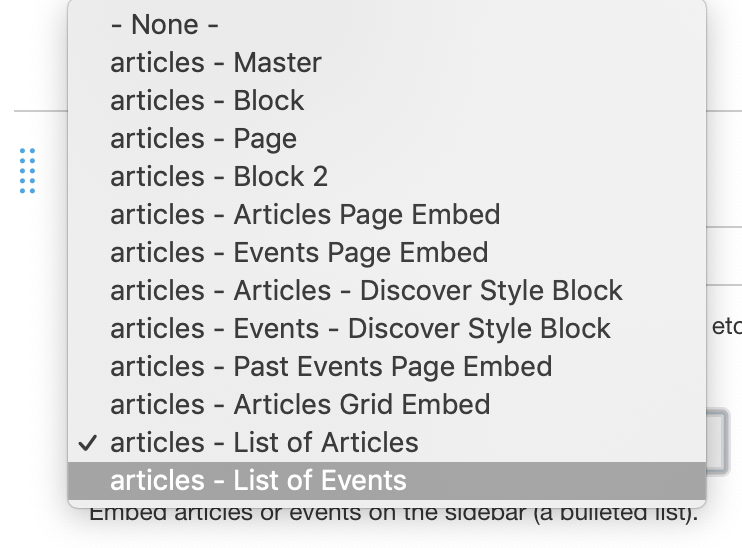
- Publish your changes.





