Repurposing an article from another unit
Based on the figure above, if Unit B wants Unit A's article (a) to appear on its site, the process is simple. You do not need to duplicate it, you simply need to reference it. Here is the process:
- In your unit, create a new article
- Title (or headline) the article as you see appropriate. (original title is OK)
- Add a banner so it can be featured it on your landing page (original banner is OK)
- Copy or search for the URL of the other unit's article
- Paste the URL in the "Article Alternate URL" field of your new article
Pasting the URL in the "Article Alternate URL" field of your new article will redirect your reader to the original article wherever it resides.
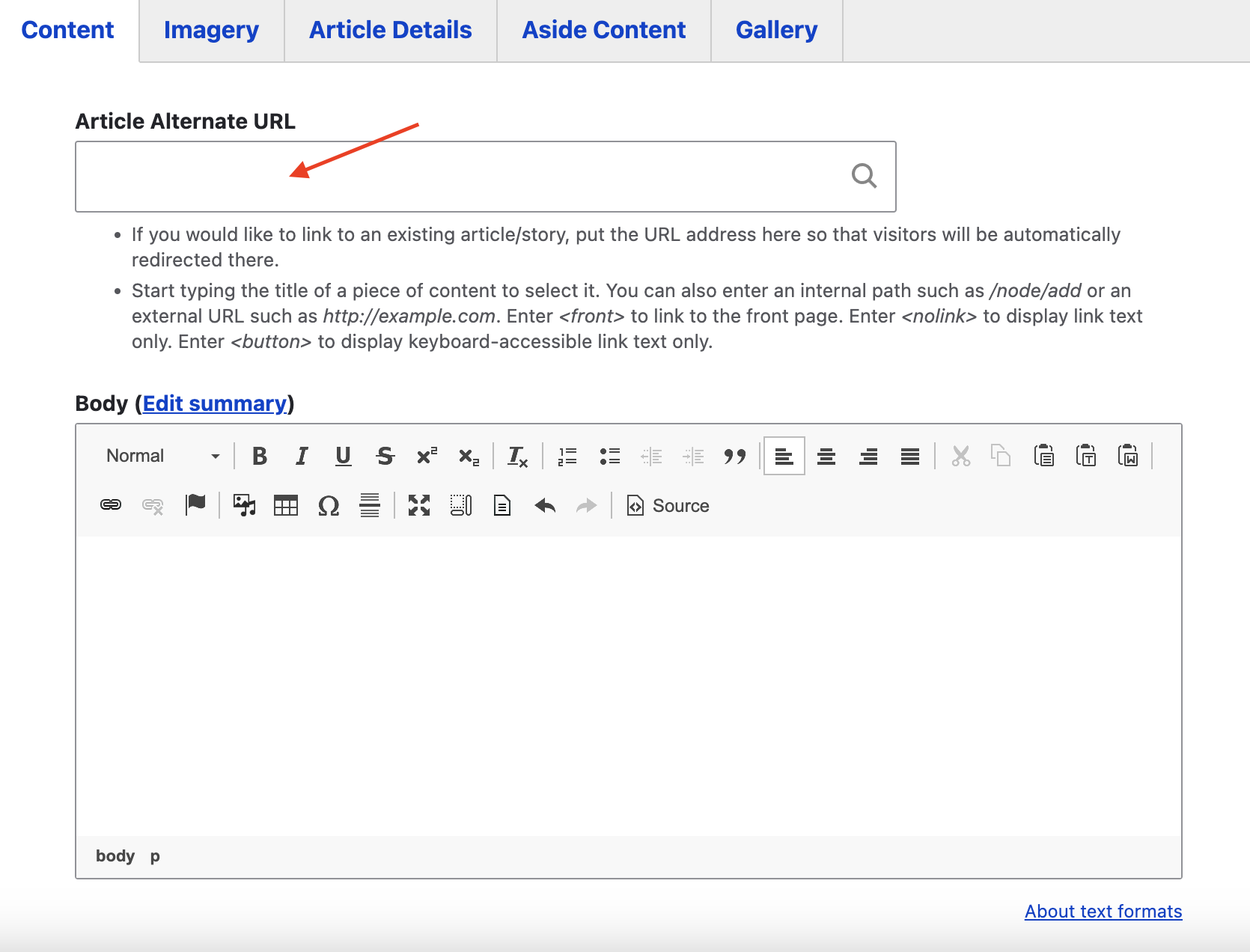
In order to properly feature your article on your site, you'll need to add a title (or headline), banner and a small blurb (in the summary or in the body.) These changes will not affect the existing article that belongs to another unit.
By following these steps, you will have a new article appear on the News section of your unit and when users click on its title (or headline), they will be redirected to the original article without the need to recreate or duplicate it.




