Communications
Please check here for email correspondence to students and social media postings regarding commencement!
Timeline
There is no news for Commencement.
Check here for communications from official CSULB social media channels and texts!
Social Media:
December 10, 2025
Link Post
Image
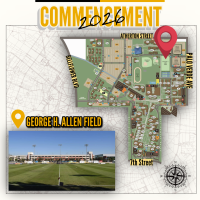
December 3, 2025
Post Link
Image
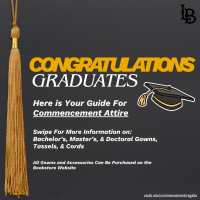
Image

Image
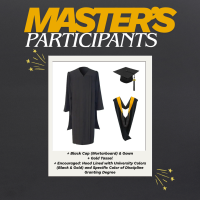
Image
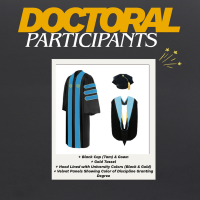
Image
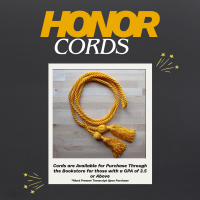
November 19, 2025
Post Link
Image
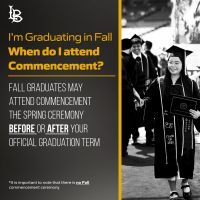
November 12, 2025
Post Link
Image
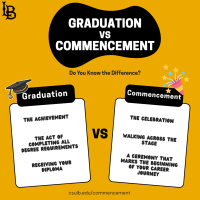
November 5, 2025
Post Link
Image

Image

October 24, 2025
Post Link
Image
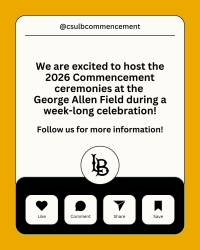
Text:
Coming Soon!
Coming soon!





