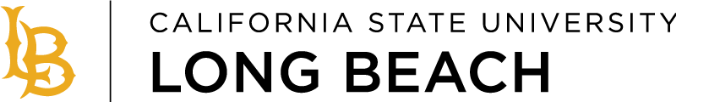CFS PeopleSoft Transition to Microsoft Multi-Factor Authentication (MFA)
In an effort to streamline and consolidate multi-factor authentication, Financial Management and the Division of Information Technology have worked together on a transition plan to move Multi-Factor Authentication (MFA) for CFS services from Duo to Microsoft MFA. This change will take place the morning of 6/14/2021.
How will this affect me?
- Starting the morning of 6/14/2021,
- you will use your existing Microsoft MFA second factor for CFS. No additional setup is required.
- you will no longer be prompted for MFA when accessing CFS within 60 minutes of login to the Campus Single Sign-On (SSO) service.
- all Common Management Systems (CFS, HR, ES) will prompt for authentication and Microsoft MFA when you select the icon in the SSO system and haven’t been prompted for MFA within 60 minutes.
- you can continue to work in CFS without being prompted for authentication and MFA unless you’ve been inactive for 60 minutes. This remains unchanged.
- If you have a Duo physical token, please return it to your local technical support team.
For more information about Microsoft MFA SSO, please visit our Microsoft My Apps Single Sign-On (SSO) Information Page.
Please email fishelpdesk@csulb.edu if you have any questions about this change.