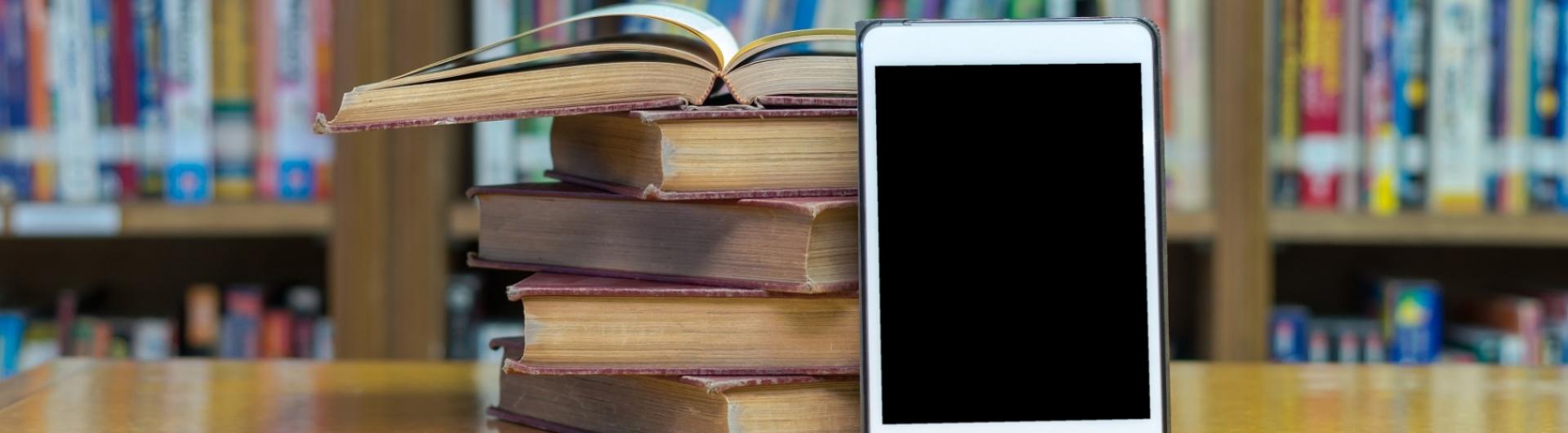Digital Textbooks
Digital textbooks or e-books are available at CSULB through our vendor partners. Depending on the e-book provider, you can view or download them onto your laptop, mobile device, or access them on the web. Providers allow access for a specific date range, usually 180 days. Features such as printing, taking notes, and highlighting are also dependent on the e-book provider.
Currently, there are three ways to check if your textbook is available in an e-book format. Please see below.
-
CSULB Digital Bookstore Through Red Shelf

The CSULB Bookstore has partnered with Red Shelf to create our own digital bookstore. Visit csulb.redshelf.com to see if your textbook is available as an e-book. Search by title or ISBN.
E-book offerings through Red Shelf will also be listed on Beach Book Compare if available.
-
Through BeachBookCompare.com
When you search for your books through the bookstore comparison website (BeachBookCompare.com), an e-book option will appear if it is available.
From Our Vendor Partner
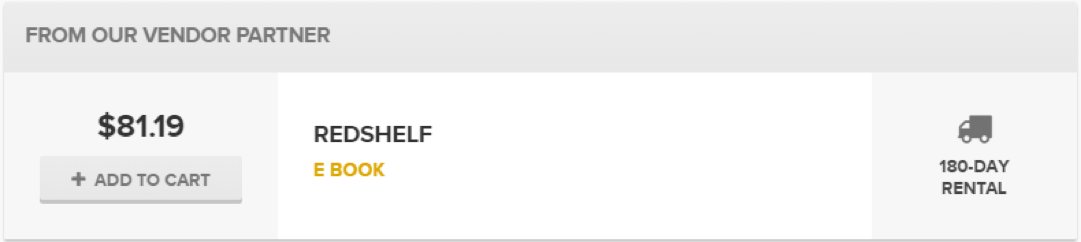
From The Web
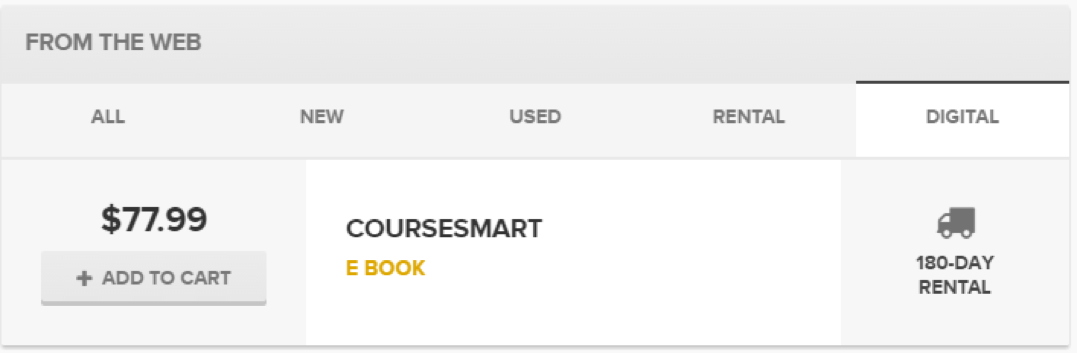
-
Through the Day 1 Digital Access (D1DA) Program
D1DA is a new program at CSULB that allows students FREE access to the required course material in a digital format on the first day of classes through BeachBoard until the first add/drop deadline. After the deadline, students will be charged the negotiated digital price to their CSULB Student Center account, unless they OPT OUT before the deadline.
Instructors participating in the D1DA program should inform their students about participating and about opting out. Informational emails will be sent by the D1DA program to any student in a participating class.