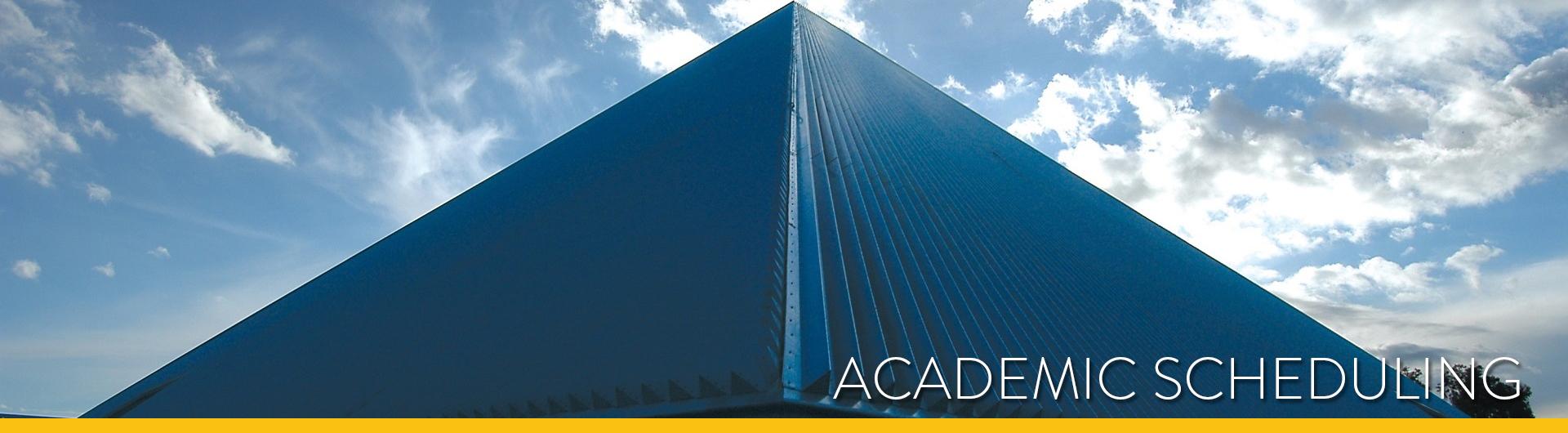Classroom Availability and Assignments
In order to more efficiently use classrooms, increase course availability for students, and improve the match between classes and rooms, class and room fill rates are monitored and room changes or room swapping may take place to accommodate added classes and actual enrollments.
There are three major classroom categories at CSULB: All-University Lecture-Auditorium, All-University Lecture Rooms, and Department/College Allocated Rooms. Each of these room types is scheduled and allocated differently. The allocation of lecture rooms for use in scheduling building only happens for the spring and fall terms. Summer and Winter terms operate on a “first come, first served” basis when it comes to room scheduling. For more detail on individual room types see Facility Room Types.
All-University Lecture Auditorium (23 rooms)
- Information Coming Soon.
All-University Lecture Rooms (192 rooms)
Lecture rooms are intended for use by lecture/seminar classes and range in size from 15 to 79 seating capacity. See Lecture Classroom List for complete list. These rooms are a shared resource, available for use by the entire campus. Their allocation is managed by Academic Scheduling. Twice a year Academic Scheduling and Academic Affairs review lecture room utilization and changes in college space needs, and reallocate space as necessary. The goal in reallocation is to promote efficient use of the limited rooms available.
- Working with Allocations during Schedule Building - Lecture rooms are allocated to the colleges for their use throughout schedule building for the spring and fall terms. Some colleges reallocate the lecture rooms to their departments; other colleges allow their departments’ access to all rooms in a “first come, first served” format. See the Lecture Room Allocation for current allocations.
- The lecture room allocation is enforced throughout schedule building. Departments should not schedule a lecture room outside of their allocation even if it appears available. If you see a room that looks available, confirm the room availability and allocation by using the Available Rooms Report (LBSR0602), then ask your college coordinator to check with the department/college that has the allocated room.
- If you find that a room in your allocation has been scheduled by another department, it will have to be removed before you can schedule the room. If the conflict is within your college, contact your college coordinator. If the class is from a department outside your college, contact Academic Scheduling to free up the room for you.
- Assign rooms to classes with unique meeting patterns or unusual circumstances first. These include 2 or 3 hour block times; classes meeting one day a week during prime time; instructors teaching back-to-back classes. It is difficult, often impossible, for Academic Support to locate appropriate rooms for these special situations after schedule building is complete. Use the Weekly Room Grid (LBSR1094) to see classroom usage in a grid format.
- Room Assignments at the End of Online Schedule Building - Once schedule building is complete, lecture room allocations no longer apply. Academic Scheduling assigns unused lecture rooms to special programs that did not receive room allocations, and to seminar/lecture classes that were not assigned rooms during scheduling building. If a lecture room cannot be found for a class, the section is placed in tentative status while Academic Scheduling works with the department on moving the class to a less impacted day/time. If the class cannot be moved or a room cannot be found, the section is deleted prior to the start of registration.
Department Allocated Rooms (300+ rooms)
Department Allocated rooms are designated as instructional labs and studios. These rooms are usually not suitable for lecture/seminar classes and are not allocated during schedule building. They are controlled by specific colleges and departments, and generally not available for use by other departments.
IMPORTANT: Departments wishing to use any DAR space allocated to another college should contact the college coordinator to ask if the space is appropriate and available. College allocation can be determined by running the Available Rooms Report (LBSR0602) in CS Link.
Adding a New Class Section
When adding a new class section it is important to keep room availability in mind. Lecture rooms at impacted days and times, i.e. Monday through Thursday from 9:00am to 3:30pm, can be scarce and new sections can only be added if a room is available.
- Requests to add a new class section must be submitted to Academic Support via the Online CSULB Schedule Request Portal.
- Run the Available Rooms Report (LBSR0602) or Available Lecture Rooms for Standard Class Days and Times (LBSR1000) prior to submitting your request. If a limited number of rooms appear available, please consider alternate day/time options and indicate them when you make your request.
- Indicate room needs when you make your request. Academic Scheduling will search per your request, e.g. lower campus, data video projector, etc. and choose the best fit from the rooms available.
Requesting a Room Change
When requesting a room change it is important to keep room availability in mind. Lecture rooms at impacted days and times, i.e. Monday through Thursday from 9:00 am to 3:30 pm, can be scarce. Academic Scheduling will attempt to accommodate all room change requests, or advise departments of their options if a change is not possible. Some requests cannot be filled due to the classes' unique meeting pattern, e.g. 2 or 3 hour block times; classes meeting one day a week during prime time, or the popularity of the scheduled day and time.
Room Change Guidelines
- Room change requests must be submitted to Academic Support via the Online CSULB Schedule Request Portal with the appropriate approvals.
- When possible, indicate room needs when making the request. If a specific room is listed, Academic Scheduling will check availability for just that room. If you indicate the type of room needed, e.g. lower campus, data video projector, etc., Academic Scheduling will search per your request and choose the best fit from the rooms available.
- Requests for rooms at impacted days and times can be difficult to accommodate. If an appropriate room is not available, you will receive email notification. We no longer keep an active classroom request list because availability rarely happens. However keep running the available rooms reports or looking at Astra to see if any rooms are available.
- Run the Available Rooms Report (LBSR0602) or Available Lecture Rooms for Standard Class Days and Times (LBSR1000) prior to submitting your request. If no rooms appear available, please consider working with your college coordinator to look at potential room swaps within the college. If a room swap is being requested, list both sections when you make your request.
- If you are requesting a larger room to accommodate additional students, indicate the new enrollment limit and the room change request via the Online CSULB Schedule Request Portal. Once you have submitted the request, confirm that the room and enrollment change has been processed before issuing permits.
Room Change Notification Timeline
- Throughout registration, you can confirm that a requested room change has been made by checking the class in PeopleSoft or running the Schedule Detail Report (LBSR0024B) or the Class Schedule Data Report with Facilities Information (LBSR0419F) in CS Link.
- Two weeks before classes begin, Academic Scheduling will start emailing Instructors and enrolled students with room change information. Department Coordinators will receive email notification along with a room change sign to post near the designated room.
- Once classes begin, when a room change request is processed, the change will take effect the following week. The deadline to submit a room change request is Wednesday of each week. The final deadline to request a room change is the week of census.