Application Elements
Use this list to gather the required documents that you will need to submit a complete application.
The BUILD and U-RISE programs use a single application that is submitted through the InfoReady site. The application form requires you to type in information as well as upload your application elements. You should have these completed prior to starting your online application. Please read all the information below carefully and contact us if you have any questions at jointapp@csulb.edu.
When visiting the InfoReady website, please make sure you are using Chrome or Firefox as your Internet browser.
You will need an account with InfoReady to apply. To get started in InfoReady, click here to go to the CSULB InfoReady Home Page (https://csulb.infoready4.com/)
-
Click the “Log In” link at the top right corner of the page.
Image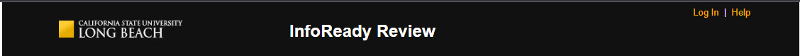
-
If you are an enrolled CSULB student, click the blue “CSU Long Beach Login” button to log in via the CSULB SSO.
Image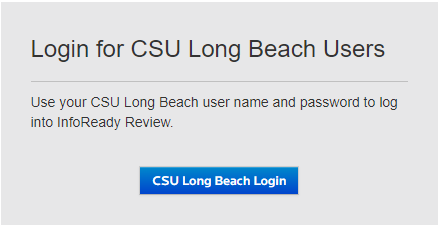
-
If you are not an enrolled CSULB student, you will need to register for a new account. Look for the “Register” button on the bottom of the page.
Image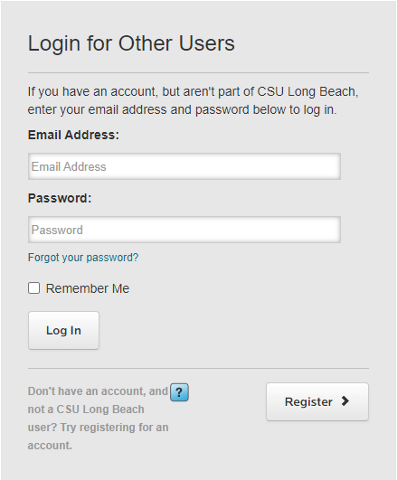
Once you create an account, you will need to confirm the new account registration before proceeding. You will get an email from “Office of Research & Sponsored Programs”. Open the email and click the “Confirm Account” button.
-
Next you can login using your email and password
-
Now you can begin the application process in InfoReady.
-
Look for the BUILD & U-RISE Joint Application link on the CSULB InfoReady Home Page: https://csulb.infoready4.com/
Tips as you are filling out your application:
-
Make sure you are using Chrome or Firefox as your Internet browser
-
Type directly into the text box (do not copy/paste from another source such as Google Docs or Word)
-
Save often as you work on your application
-
Make sure you have filled out all required questions (denoted by a red asterisk *)
-
Preview your application before submitting to make sure everything looks correct
Troubleshooting:
If you encounter a spinning wheel, this may be due to multiple drafts being submitted, when only one submission is allowed for this application.
Here is how you can check if there are multiple drafts: https://infoready.freshdesk.com/support/solutions/articles/14000052657-spinning-wheel-when-trying-to-save-or-submit
If you encounter any issues with the application website, feel free to contact: support@inforeadycorp.com
APPLICATION ELEMENTS CHECKLIST
Recommendation Form
We require one recommendation to complete your application. An official letter of recommendation is not required, we just ask that your recommender complete the Recommendation Form and upload it to your online application. If your recommender wishes, they can also write a letter of recommendation and include it with the form. All pages need to be combined into one document to upload.
- Download the
 Recommendation Form
Recommendation Form - Complete top Applicant Section: your name, CSULB ID (If you do not have a CSULB ID yet, put N/A), FERPA decision, signature (electronic/typed signature is accepted), and date.
- Email the Recommendation Form to your recommender so they can type directly into the form. In your message you can include the following information on the InfoReady application process. Please edit this message to fit your writing style:
Thank you for agreeing to be a recommender for me. The programs ask for a recommendation form to be completed (attached); a formal letter of recommendation is optional. Once I start my online application, I will enter your email into the InfoReady application platform and that will activate the platform to send you the link where you will be able to upload this completed Recommendation Form. If you choose to include a letter, the platform requires all pages to be combined into one document before uploading.
- As part of the online application, you will be asked to enter your recommender’s email address. This is required as the recommender will be required to upload this form to complete your Recommendation portion of your application.
The programs prefer a recommendation from an instructor familiar with your work in the field in which you expect to study/research.
- If you are applying for the BUILD Fellows program, the recommendation form should be from your current CSULB Faculty member who will also continue to train you while you are in BUILD. If they are not a BUILD Mentor yet, they can become one!
- Inform your recommender ahead of time that you will be listing them as a reference.
- Let them know that they will receive an email with a link to upload their completed Recommendation Form and optional letter of recommendation.
- Let them know that the email will come from InfoReady with the subject “Request to write a reference letter”. *It may go to their spam/junk email so send them a reminder email once you officially submit your application.
- Submit their contact information early so your recommenders have plenty of time. Keep in mind the application due date (recommendations can come in a few days after the application due date).
- If you have issues or want to check on status, we are happy to help! Reach out to us at JointApp@csulb.edu.
Application Statement
The online application will include prompts so that the review committee can learn more about you, your research interests, and your long-term goals!
Use the form to prepare your answers so you can copy and paste them into the InfoReady platform Download the  Application Statement Form here to help you get started, review writing prompts, tips, and formatting.
Application Statement Form here to help you get started, review writing prompts, tips, and formatting.
Expected Graduation Date Form
The Expected Graduation Date Form must be completed with your major advisor if you are a current CSULB student. The form requires your major advisor’s signature (electronic signatures are ok). Plan ahead and schedule a meeting with your major advisor as soon as possible (should be completed prior to the application deadline). Do not complete this form if you are transferring into CSULB in the Fall. Download the  Expected Graduation Date Form (DOCX) here and have it ready to upload to your application.
Expected Graduation Date Form (DOCX) here and have it ready to upload to your application.
Notice of Informed Consent
You are applying to participate in a research training program (BUILD or U-RISE) that is funded by the National Institutes of Health (NIH). BUILD is part of a national study on undergraduate research training. The purpose of this study is to understand what works (or doesn’t work) for training undergraduate students so that we can develop best practices for undergraduate research training. By completing this application, please know that you are enrolling in this national study and the information you provide on the application may be used for this study. You can read the  Notice of Informed Consent here (DOCX). You will be asked to consent to this study in the application form (you will not need to upload this form). The Notice of Informed Consent describes the national study, how your information may be used, potential benefits and risks associated with participating in the study, and your rights as a research participant.
Notice of Informed Consent here (DOCX). You will be asked to consent to this study in the application form (you will not need to upload this form). The Notice of Informed Consent describes the national study, how your information may be used, potential benefits and risks associated with participating in the study, and your rights as a research participant.
- If you are 18 years old or older, you will submit your authorization within the online application (no additional form to submit).
- If you are 17 years old or younger (at the time of your application), you will need to upload your completed
 Parental Consent & Student Assent Forms (DOCX).
Parental Consent & Student Assent Forms (DOCX).
Unofficial College Transcript(s)
You will be requested to upload a PDF of your unofficial transcript(s) to the application. If you have multiple transcripts, please combine them into 1 PDF and upload. Your transcript must show all courses, units, and grades from all post-secondary institutions.
CSULB students can access unofficial transcripts in their MyCSULB account or visit the Student Academic Records page. If you are a former CSULB student, you may access your transcript on the Transcripts: Former Students/Alumni page. You may need to disable the pop-up blocker on your browser to access your records. We have created an Accessing Your CSULB GPA Guide. You will be asked to enter it on the application form.
Online Application
Once you have the above documents gathered you are ready to begin the online application! You must submit your complete online application (including uploading elements listed above) by 11:59pm (PST) on March 10, 2024.
-
To apply, look for the BUILD & U-RISE Joint Application link on the CSULB InfoReady Home Page: https://csulb.infoready4.com/
Upon completion of the Online Application, you will be prompted to complete the Online Personal Survey. You will receive this link via email with the confirmation that your application was submitted.
Questions?
If you have questions about your application, please feel free to contact us at JointApp@csulb.edu.





