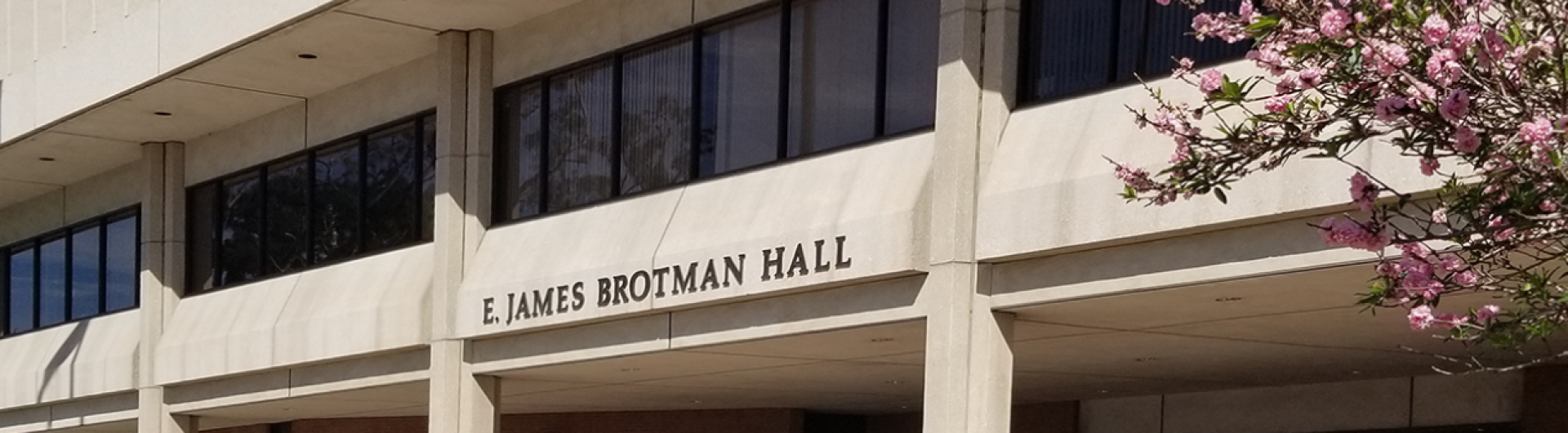CIO'S MESSAGE - January 15, 2019
Campus Email Safety Tips and Reminders
Dear Colleagues,
As the new semester approaches, we’d like to offer some email safety tips and reminders:
- Use University-supported email clients – Windows (Outlook 2010, 2013, 2016), Mac (Outlook 2011, 2016, Mac Mail), Outlook on the web (formerly OWA).
- Ensure your email client is updated – Email scams may exploit email clients that aren’t current with available security patches. Restart your computing devices at least on a monthly basis to ensure the latest updates are installed.
- Don’t get caught phishing – Be wary of unexpected email messages requesting you to log in to unfamiliar webpages. If you receive an email you think may be phishing, check our Known Phishing page, or forward the message to alert@csulb.edu, and we’ll verify the message.
- Be mindful of spear-phishing – Spear-phishing emails appear to be from people you know requesting gift cards, money transfers, or other items of value. Although the name may be familiar, the email address of the scammer is ’masquerading’ as the person you know. If in doubt, don’t reply to the email; forward the message to alert@csulb.edu and we’ll verify.
The University continually implements security measures to safeguard your email account. Not using a supported email client, failing to install updates, or falling for a phishing scam can result in email service disruptions.
If you have questions or concerns, please feel free to visit the IT Help page to open a ticket or contact Division of IT at DoIT-ServiceManagement@csulb.edu.
Thank you for helping us maintain a more secure University email service.
Aysu Spruill
Information Security Officer
Information Security
Min Yao, Ph.D.
Vice President and Chief Information Officer
Division of Information Technology