How to Apply
Image
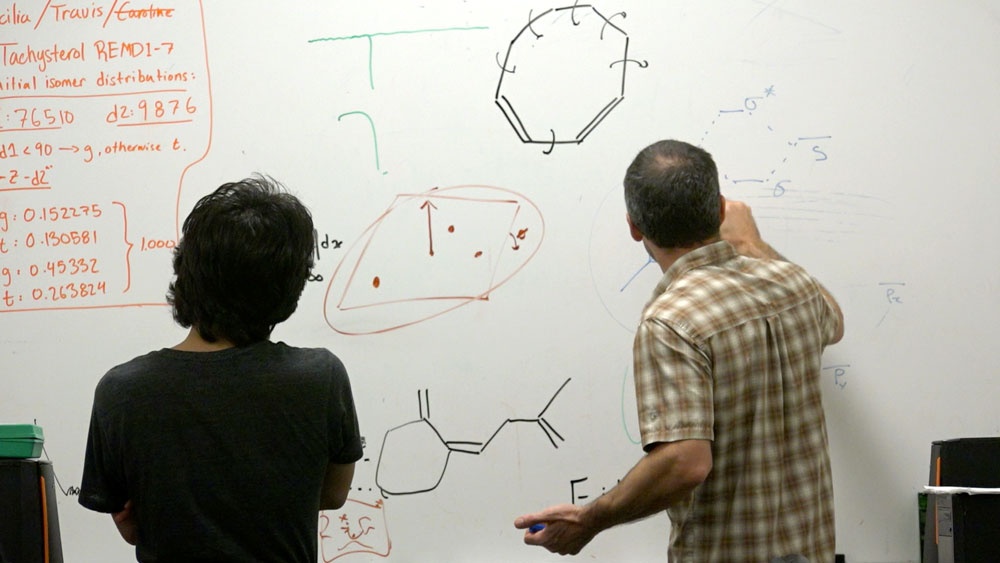 Step 1: Complete the BUILD Mentor Interest Form
Step 1: Complete the BUILD Mentor Interest Form
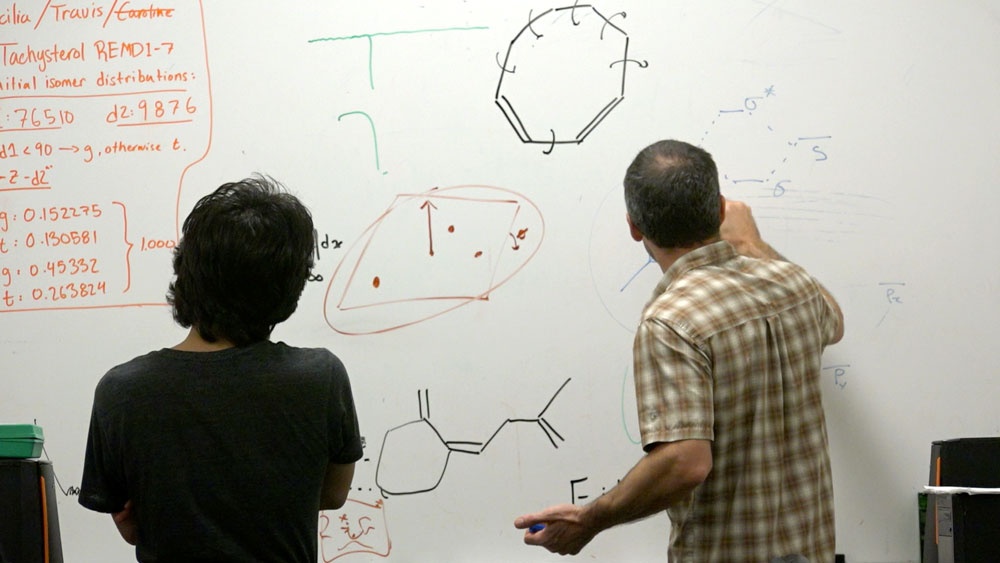
The BUILD Mentor Interest form is now online and you can access it by clicking the link below.
Notice of Informed Consent
CSULB BUILD is part of a national research study funded by the National Institutes of Health (NIH) and the information you provide in this interest form will be used as part of this study. As a result, we are asking you to provide your informed consent; by submitting your interest form you are enrolling in the research study and giving permission for CSULB BUILD to share the information that you provide with the NIH’s Coordination and Evaluation Center (CEC) located at the University of California, Los Angeles (UCLA). The CEC is responsible for the evaluation of all BUILD programs nationwide.
What do you need before completing the Interest Form?
- At the start of the Interest Form, you will be asked to complete the BUILD Faculty Informed Consent via Docusign. You will be instructed to input your Full Name and your Email (this is required to view the document). After you click the “Begin Signing” button, follow the prompts to start the e-signature process. You will receive a copy of your signed form sent to the email you provide. You can also access the Informed Consent directly through: BUILD Faculty Informed Consent. You do not need to upload this to your Interest Form. Your mentor Interest Form will not be considered without the consent.
- A brief description of your research projects that clearly emphasizes applicationto health and/or healthcare. This description will be included on your research profile on the Undergraduate Research Mentor Directory and should be written in a way that students who may be new to research can follow. You will be asked to enter this information in the interest form.
- Current CV: You will be required to upload a current version of your CV.
The interest form will be reviewed by a committee of faculty representatives from the four participating colleges on the BUILD leadership team. Once approved, your research profile will be added to the Undergraduate Research Mentor Directory. For questions on the BUILD mentor application process, please contact BUILD.mentors@csulb.edu.
Step 2: Update your mentor profile
Once your profile is added to the Undergraduate Research Mentor Directory, you can update your profile using the steps below. Keeping your profile up-to-date will help attract students to your research program as students are encouraged to identify potential mentors using the directory during their application process.
- Go to the Undergraduate Research Mentor Directory
- Locate your profile
- Click on the edit icon in the upper right-hand corner
- Update your information including whether you will be accepting new mentees or not
- Click the “Save” button at the bottom of the page. The changes will be reviewed and approved by our webmaster before they go live





