Working at Home
- If you want to do your computer work from home or another location, you will need access to an Internet Service Provider (ISP), such as CompuServe, America On-Line, or AT&T World Net. You need an ISP that provides you with access to e-mail and the full graphics World Wide Web (not just LYNX-the text-only version of the Web).
- As a registered student, you are also eligible to obtain free Internet access through the direct PPP access number at CSULB. Complete instructions for this access are explained on p. 8 of the Internet Access Tools. You must have a 28.8 bps modem and a CSULB computer account to access the Internet through this method. If you are outside the local calling area for the Long Beach campus, remember that you will be charged for a telephone toll call by your local telephone company.
- Regardless of which Internet provider you use, your computer needs a high-speed modem, at least 14.4 bps and preferably 28.8 bps so you can download the Web's graphics files at a reasonable speed.
|
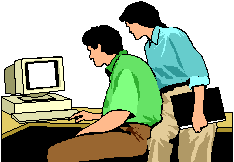 Campus Computer Labs
Campus Computer Labs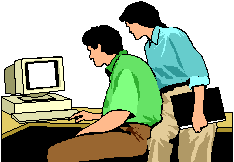 Campus Computer Labs
Campus Computer Labs